After the solid success of the Xiaomi Redmi Note 5 Pro, the company is back again with another contender in the form of Xiaomi Redmi Note 6 Pro. The Redmi Note 5 Pro was an all-around upgrade over its predecessor, bringing not only a new and powerful silicon to the table but also a modern design with an 18:9 display panel on front. The device had the same success as its predecessors and went on to become the fastest selling smartphone in India for the three consecutive quarters.
Quite a few things have changed since the launch of the Redmi Note 5 Pro, however. Unlike the Redmi Note 5 Pro, which had little competition at the launch, the Redmi Note 6 Pro finds itself in the midst of fierce competition. Competing OEMs such as ASUS and Realme have upped the ante by launching competitive products and have threatened to undermine Xiaomi’s position as a segment leader.
The Redmi Note 6 Pro is an iterative update and aside from improved cameras and some design tweaks, it doesn’t bring much new to the table. Still, it’s an important device for Xiaomi as it seeks to retain its number one position in the Indian smartphone market. But the question is: Does the Redmi Note 6 Pro help justify calling Xiaomi as the king of mid-range? We find out in this review.
About this review: I’ve the Redmi Note 6 Pro 6GB/64GB variant. The review unit was provided by Xiaomi India for review purpose.
Redmi Note 6 Pro Specifications (click to expand table)
| Specification | Detail | Specification | Detail |
|---|---|---|---|
| Software | Android 8.1 Oreo with MIUI 10 | Connectivity | Hybrid dual SIM slot (nano SIM + nano SIM/microSD). Dual 4G VoLTE, GPS, microUSB port. No NFC |
| CPU | Qualcomm Snapdragon 636 (8x Kyro 260 cores – 4x semi-custom Cortex-A73, 4x semi-custom Cortex-A53). | Audio | 3.5mm headphone jack. Dirac HD sound. |
| GPU | Adreno 509 | Rear cameras |
|
| RAM and storage | 4GB / 6GB LPDDR4x RAM and 64GB eMMC 5.1 storage
(microSD support up to 256GB) |
Front-facing cameras |
|
| Battery | 4,000 mAh with Quick Charge 3.0 support | Fingerprint scanner | Yes (rear-mounted) |
| Display |
|
In the box |
|
| Wi-Fi | Wi-Fi 802.11 a/b/g/n/ac (2.4GHz/5GHz) | Colors | Blue, Black, Rose Gold, Red |
| Bluetooth | Bluetooth 5.0 LE | Network bands |
|
Redmi Note 6 Pro Design & Display
The Redmi Note 6 Pro continues to follow the same design language as its predecessor for the most part, but also brings few changes of its own, for better or worse. For instance, the device now sports the iPhone-like notch similar to the Xiaomi POCO F1 as well as other budget Redmi devices we saw late last year. The 3.5mm headphone jack has been moved to the top which again might be good or bad news depending on your preference.
Alongside the jack are placed an IR Blaster and the secondary microphone. The bottom houses a micro USB port with grills on either side, though only the right grill holds the speaker.






The power and volume buttons are on the right side and the hybrid SIM try is fitted on the left. Buttons are comfortable to reach and provide nice definitive clicking when you press them. The mid-frame is made out of plastic with a metal plate on the back which holds the dual-camera setup and a recessed fingerprint scanner.






Despite the bigger size, the device is comfortable to handle and I didn’t find one-handed usage to be an issue either. Compared to the Redmi Note 5 Pro’s rather smooth edges, the Redmi Note 6 Pro features more pronounced edges which add to the overall grip. As far as the design is concerned, the Redmi Note 6 Pro plays it safe with minor changes here and there.
Moving to the display, Xiaomi Redmi Note 6 Pro uses a 6.2-inch full HD+ panel from Chinese display maker Tianma, the same manufacturer which has supplied panels for many other Xiaomi devices such as the Redmi Note 5 Pro and POCO F1. While much of the under-the-hood hardware is the same among both generations, the display is one area where we see a notable improvement. This is also an area where the Redmi Note 5 Pro disappointed many enthusiasts, including me, for how dull and washed out it was. In this regard, the Redmi Note 6 Pro is a big step forward over its predecessor, as not only is the newer panel more accurate in terms of color reproduction, but it’s also brighter and well saturated.
The display is capable of achieving 500nits of brightness on max setting, a step up from the Redmi Note 5 Pro’s 450 nits. Sun legibility is also good on max brightness and you can comfortably read text and view content without any issue. It’s better than the other mid-range devices I’ve used but admittedly not as bright as a flagship device.
MIUI offers various display settings to adjust the color temperature and contrast to your liking. You can choose between three color and contrast profiles.

The display doesn’t support a wider color gamut and HDR content is also not supported. But it does support sRGB mode in case you prefer your display to be accurate rather than pleasing to the eyes. Viewing angles are as good as any good LCD panel can offer. Color shifting at off-axis is minimal though one can notice a loss of contrast when viewing the display from certain angles. All in all, the display performance is pretty satisfactory and one of the best in this price range.
Redmi Note 6 Pro Camera Quality
Camera Hardware and Camera App
Historically, the camera performance hasn’t been a strong point of the Redmi Note series. That finally changed with the Redmi Note 5 Pro which was the first ever device in the Redmi Note series to sport a dual-camera system.
With the Redmi Note 6 Pro, the focus is more than ever on the camera performance. The megapixel count remains the same but both front and back sensors have been upgraded. Where the Redmi Note 5 Pro sported an f/2.2 primary sensor, the Redmi Note 6 Pro features a larger f/1.9 sensor. The pixel size has also been increased from 1.2-micron to 1.4-micron, meaning we can expect some big improvements in low-light shots.
The camera app is well-designed and offers a very straight forward experience. You can access different camera modes by swiping left or right. Toggles for flash, HDR, AI mode, and a hamburger menu for additional settings are arranged up top. You also get a manual mode and can take full control of various parameters including shutter speed and ISO.





Rear Camera Quality – Daylight
For the camera quality evaluation, we can start with daylight shots. In broad daylight, the Redmi Note 6 Pro performed exceptionally well. The dynamic range is good, though well behind our POCO F1 review unit running a Google Camera port which manages to bring out much more details from shadows. The images in well-lit conditions have true-to-life colors with properly exposed highlights and retain a good amount of details when zoomed in. The camera is quick to lock focus and picture taking is also pretty instantaneous with zero shutter lag.
Using HDR mode does improve dynamic range to some extent but it also tends to oversaturate brighter areas just a bit too much. We found leaving HDR on auto mode to be a better approach as it helps to bring out more details from shadows. It’s pretty accurate too and only triggers when it detects high contrast scenes.
Overall, the daylight performance is excellent and users can look forward to capturing some really good shots if the lighting conditions are favorable. As far as daylight performance is concerned, we don’t see any major improvements over the Redmi Note 5 Pro and found Xiaomi’s image processing algorithms to be pretty much unchanged. We liked Xiaomi’s balanced approach to image processing which preserves a good amount of details in most areas and do not apply excessive sharpening or oversaturation—as is often the case with other similarly priced devices in this range.
Rear Camera Quality – Low-light
With the daylight assessment done, we can now move on to a more challenging portion of smartphone photography: low-light camera performance. While most mid-range devices have made great strides in filling the gap in terms of daylight camera performance, most fall flat on the face when it comes to low-light and night photography. The low-light photography wasn’t one of the strengths of the Redmi Note 5 Pro either but the company is promising to address this sore point with the Redmi Note 6 Pro.
We tried out the Redmi Note 6 Pro in different scenarios to assess its low-light capabilities. In this area, we see a marked improvement over the Redmi Note 5 Pro as the new camera was able to pull in more light thanks to a brighter aperture combined with bigger pixel size. The low-light shots are brighter and preserve much more details compared to the Redmi Note 5 Pro. Low-light images have very little noise, and exposure and contrast are on point most of the time as well. Noise reduction is a bit on a heavy side which results in a loss of sharpness, but textures are well retained so overall it works out well.
Switching to HDR does help compensate for the limited dynamic range in night shots but it’s also a bit slow. You’ll have to hold the device steady and make sure that there’s little to no movement on the subject part or you’ll end up getting a shaky image. You’ll have to be patient and you might even have to capture multiple images to get the perfect shot.
Does that mean the device holds up to more expensive smartphones? Not quite so. The bottom line is that the low-light performance isn’t going to match the flagship grade, but for what it’s worth, I think it’s one of the best in the segment. Users wanting to get the better low-light performance are suggested to try out the Google Camera port which not only is capable of putting out stunning results in low-light but also greatly improves the dynamic range in daylight shots.
Rear Camera Quality – Portrait Mode
Portrait mode has become a norm in smartphone photography as of late and has become an integral part of pretty much every device. Just like its predecessor, the Redmi Note 6 Pro also offers portrait photography and the company claims it’s even better. The secondary camera on the Redmi Note 6 Pro is a depth sensor which only collects depth information for portrait shots and is otherwise pretty much sitting dormant during other camera operations. Would a telephoto or wide-angle sensor instead have been better? Maybe. But Xiaomi thinks using a depth sensor gives them more control over depth estimation and better subject separation, allowing better results in portraits. In good lighting conditions, the portrait mode does a really great job correctly identifying the subject and the end results can be quite amazing with a perfectly blurred background with the subject in focus.
The portrait mode has a tendency to over or underexpose the subject, but this can be avoided if you manually set the focus by tapping on the screen. We also encountered some visual artifacts and occasional blurring of small parts of the subject quite a few times. However, with some practice and patience, you can get some really beautiful shots, as you can see in the gallery below.
Portrait mode isn’t something you can expect it to work flawlessly in every situation though. The general consensus among the devices that do portraits with two cameras remains the same: It’s slow, frustrating at times, and isn’t guaranteed to work properly every time. You have to double check every time you take a shot to make sure it came out as expected. We also found previewing the photo to be a bit slow and choppy at times. After you take a shot and hit the thumbnail button it doesn’t load the preview on the first tap. This was especially the case with the portrait shot more than with normal shots as the device was still processing the image.
Front Camera Quality
The front camera performance is one of the highlighted features on the Redmi Note 6 Pro, as the device is equipped with not one but two camera sensors on the front. Just like the rear setup, here too the second camera is a depth sensor which is only useful when taking selfies in portrait mode. It’s worth mentioning that portrait photography with a single front shooter was already possible on the Redmi Note 5 Pro as well as other Redmi phones and results were already quite good.
The main camera is a 20MP shooter just like the Redmi Note 6 Pro. More megapixels usually mean better details, but it also means that the low-light performance won’t be that great. Xiaomi says they’re using pixel binning to combine information from 4 pixels to create one Super Pixel, which results in more light being captured, thus improving low-light shots.
By default, the front camera has beautification mode on. We highly recommend turning it off if you want your photos to be close to reality. Photos which are taken with beauty mode enabled look highly unrealistic with aggressive skin smoothing and appear kind of, well, cartoonish, to be honest. Once turned off, the photos came out really well with true to life colors and properly exposed highlights. Images taken in low-light conditions are excellent too, with little noise and a good amount of detail and textures.
The reason for adding a depth sensor looks more like a marketing exercise as we found little improvement in portrait shots over the Redmi Note 5 Pro. Even with the single camera, the portraits on Redmi Note 5 Pro are just as good if not any better. It also helps that selfie portraits are relatively easy to handle compared to rear camera portraits as the subject is always in close proximity of the device. Whatever the case may be, what matters is the selfie performance in both daylight and low-light conditions is quite good and will definitely be appreciated by selfie lovers.
Redmi Note 6 Pro Performance
Under-the-hood, the Redmi Note 6 Pro is painfully similar to its predecessor with the same Qualcomm Snapdragon 636 SoC running the show paired with 4GB/6GB of RAM and 64GB of flash storage. Although something like the Qualcomm Snapdragon 660 would have been better, the 636 is still a capable driver and can easily handle day-to-day tasks as well as light gaming. But those hoping for more horsepower and generational performance bump would certainly be disappointed as there are no significant improvements to talk about. In the face of competition stepping up their game, it’s tough to justify the decision to go with the older silicon.
Before we talk about what this means for real-world performance, let’s first take a look at how the device performed on our usual PCMark Work 2.0 benchmark suite.

The Work 2.0 Browsing test consists of rendering a web page, searching for content, and adding items to a list using native Android WebView. The mid-range devices have become good enough to handle the mundane task of web browsing without any trouble, although they still lag behind flagships.

The video editing test is designed to stress the media playing capabilities. The Video test makes use of OpenGL ES 2.0, Android MediaCodec API, as well as Exoplayer to measure the video playback, editing, and saving performance.

The photo editing test relies on the Android renderscript API and measures the time it takes for the device to edit and save a set of images. Photo Editing scores average out among the newer devices with the Redmi Note 6 Pro taking the first spot.

The writing test makes use of Android EditText view and the PdfDocument APIs and measures the time to open, edit, and save a PDF document. This is also a good test of device’s peak performance. Here we see the Redmi Note 6 Pro lagging behind competing smartphones with the ASUS ZenFone Max Pro M1 taking the lead.

In the final PCMark Work 2.0 score, the Redmi Note 6 Pro lags behind the stock Android devices and finishes off at 4th position, with the ASUS ZenFone Max Pro M1 leading the chart.
UX Speed
Xiaomi claims with MIUI 10‘s system level optimizations the Redmi Note 6 Pro is able to launch apps 30% faster.
In real-world usage, app opening times are fast, though admittedly not as fast as heavyweight champions like the POCO F1. We tested the app opening times of the Redmi Note 6 Pro across the three popular apps and found it to be pretty respectable in relation to other mid-range devices with similar hardware. We measured cold starts of the Play Store, YouTube, and Gmail on both the Redmi Note 6 Pro and Redmi Note 5 Pro and the results are presented below in the graphs.


The test starts off at the opening temperature of 27C and opens each application for 150 times in rapid succession. Keep in mind that we are not measuring the time it takes for an app to be fully rendered with all its elements drawn on the screen. Rather, we are using a proxy by recording the time it takes for the app to create the main activity of the application. The time measure we include encompasses launching the application process, initializing its objects, creating and initializing the activity, inflating the activity’s layout, and drawing the application for the first time. It ignores inline processes that do not prevent the initial display of the application, which in turn means the recorded time is not really affected by extraneous variables such as network speed fetching burdensome assets.
Snapdragon’s BoostFramework is also there which ramps up the CPU frequencies on both clusters to provide the increased processing power for the bursty tasks such as app launching or when taking pictures with the camera.
So while the app launching times are not the fastest out there, they are still pretty satisfactory. As for someone who’s been using the POCO F1 extensively for the past couple of months, the difference in performance in day-to-day operations like navigating the UI and opening lightweight apps is not that big. Once you’ve sped up the animations the device feels just as fast if not better than the POCO F1. It’s only when performing longer operations which demand faster storage—gaming, for example—that we see a real degradation in performance, where the Redmi Note 6 Pro’s slower eMMC storage is simply no match for the POCO F1’s UFS.
The performance holds up quite well in day to day operations such as web browsing and juggling between multiple apps, and I don’t recall any instances where I have had to face any major slow down or heavy stutters during my review period.
Memory Management
The Redmi Note 6 Pro comes in two memory configurations: The base model with 4GB of RAM and 64GB storage and the top model which brings additional 2GBs of memory with the same amount of flash storage. Although the 6GB RAM is quickly becoming a norm in the mid-segment, 4GB of RAM is still more than enough for the audience at large. I’ve been using the Redmi Note 5 Pro as my daily driver for past 6 months and I don’t think the extra 2GBs of RAM on the Redmi Note 6 Pro has resulted in any drastic performance improvement during my day-to-day usage. The 6GB of RAM can be useful for heavy gaming, but then again the Redmi Note 6 Pro simply doesn’t have enough raw power to qualify itself as a gaming device and I doubt if there are many use cases outside of that territory that could make good use of the extra memory. Moreover, paying extra money for the top variant doesn’t get you any extra perk either. Had they offered more storage along with an extra amount of RAM, it would have been more lucrative. For what it’s worth, memory management doesn’t seem to be an issue. The system was able to comfortably hold all the apps that I regularly use in memory for an extended period without them reloading in the background.
Smoothness
In order to achieve a buttery smooth user experience, the device must be able to render each frame within the tight deadline of 16miliseconds which would mean the UI is being rendered at 60FPS speed. There are multiple variables that affect the UI fluidity such as poorly optimized software or underpowered hardware. In most cases, however, it’s not the hardware that’s responsible for stuttery performance but the software that hasn’t been properly optimized by the OEM. The classic example of the Samsung Galaxy Note 7 and the Google Pixel comes to mind. Both powered by the same hardware, yet they stood in stark contrast when it came to real-world performance. We’re not expecting a mid-range device like the Redmi Note 6 Pro to match the smoothness of a Google Pixel though. Rather we are interested in finding out its relative standing as a mid-range device and just how well optimized MIUI is.
First, we sat out to test the scrolling performance. This is a pretty basic test which involves opening up the Google Play Store application, loading the Top Chart Apps, and scrolling through the loaded app entries all the way down and returning back to the top of the list. The test then moves on to the Gmail application and scrolls through the email entries on the main screen.

Play Store Scrolling Test

Gmail Scrolling test
Next up, we put the device through some composite tests. These tests are designed to measure in-app performance and involve complex UI navigation like searching for content, opening a new window, bringing up the side panel, and so on.
The Gmail composite test involves scrolling through the inbox entries, opening the side panel, checking the Spam box, navigating the General settings, and bringing up the window to compose an email. The test is repeated three times under the same conditions.

Gmail Composite Test
As you can see the performance is far from smooth and a lot of frame drops can be seen when loading new windows and opening an email entry. Only the scrolling parts appear to be smooth.
In the YouTube compound test, the test performs the following actions:
- Search for Nyan Cat video
- Open the video from the list
- Minimize the playing video and return to the search list
- Search: xdadevelopers
- Open the channel homepage
- Swipe to the community section
- Return back to the home screen
- Close the minimized video

YouTube Composite Test
Finally, the side panel test involves opening and closing the side panel multiple times in the Gmail app.

Gmail Sidepanel
Overall, the results are satisfactory for a mid-range device and what we generally expect from a device of this price range. It’s not particularly smooth, but the real world experience isn’t that bad either. Those coming from a flagship will be more likely to notice the difference in smoothness. As we said in the beginning, however, the purpose of these tests was not to nitpick over each frame drop but to get an idea on just what to expect from a mid-range device. For what’s it worth, I think the Redmi Note 6 Pro is a decent performer and MIUI also seems well-optimized.
Gaming
With the Adreno 509 handling the graphics side of things, it’s pretty obvious the Redmi Note 6 Pro isn’t a gamer’s device. That doesn’t mean it can’t play heavy games at all. Just that most high-end games can only be played on low to medium settings while still retaining the playability. We tried out various popular titles to assess the gaming capabilities.
The gaming analysis was made possible thanks to Gamebench, a tool which allows anyone to measure gaming performance of their device without needing any fancy setup.
GameBench (FPS counter without root) (Free, Google Play) →
First, we played PlayerUnknown’s Battlegrounds, a highly popular battle royale title and also one of the most intensive games out there. The game started off at medium graphics as the recommended settings and was mostly smooth throughout our 15 minutes session. The median frame rate stayed at a respectable 26 fps.


Next, we played Asphalt 9: Legends. While not as intensive as PUBG, Gameloft’s latest mobile racing franchise is still a demanding game with some stunning visuals. The game is capped at 30fps and the Redmi Note 6 had no trouble maintaining a steady framerate throughout the session.


We also tried out some other games such as Dead Trigger 2, Modern Combat 5, and Alto’s Odyssey, just to name a few, all of which the device handled with ease. Most graphics intensive games can be smoothly played at low to medium settings, though the performance understandably takes a hit on max graphics settings. It’s not built for serious gaming, but for light to casual gaming, the Redmi Note 6 Pro does the job pretty well.
Redmi Note 6 Pro Software
The Redmi Note 6 Pro comes running MIUI 10 based on Android 8.1 Oreo. MIUI 10 brings a big visual overhaul along with many under the hood optimizations. The new UI is not only visually refreshing, but it also addresses many of the annoyances that we had in former versions of MIUI. We have already gone over most of the big changes in a separate article, so check that out too.
MIUI is chock-full of features and customization options, which, while overwhelming from point of view of stock Android lovers, are quite popular among Asian users where users tend to care more about colorful UI and software features. Out of the box, the device comes installed with a bunch of third-party applications, all of which can easily be uninstalled by the way. These apps include popular names such as Facebook, Netflix, Opera Mini browser, as well as regional apps like PhonePe, Share Chat, Dailyhunt, and Smart News.





The default launcher still doesn’t offer the app drawer functionality. What you get is a la’ iOS interface with all your apps organized on the home screen. In case you’re not a fan of this arrangement, Android has no shortage of fantastic third-party launchers, ranging from the popular Nova Launcher to Pixel-based launchers like Lawnchair or Hyperion. You can also try the POCO Launcher out.
Although MIUI has always remained a far cry from the stock Android in terms of both looks and functionality, MIUI 10 takes some inspiration from Android Pie. For one, the Notification Shade is completely overhauled, now featuring a bold white background with blue colored toggles, reminding us of Android Pie’s Quick Settings panel. The volume control menu also very closely resembles Android Pie’s approach and features a vertical volume slider which now controls the music volume by default.
Other big changes MIUI 10 brings is the new recent screen. On the previous MIUI versions, the recent screen showed apps in horizontally-arranged cards, but on the newer version, the overview menu now displays apps side-by-side in a mosaic style, allowing better multitasking and more app cards to be fitted in given space. You can clear the apps from the list by dragging them to either the left or right side or use the FAB button located at the bottom to clear them all at once. Meanwhile, long pressing on any app card brings out three floating buttons which can be used to perform quick actions such as locking the app to memory, entering the split screen mode, and opening the app’s settings.





MIUI displays advertisements in some of its first-party apps such as the default browser and Music app. The ads are only shown within the apps, mind you, and not on the lock screen or notification area and you also have the option to completely disable them.



By default, you get on-screen navigation buttons but you can enable the full-screen navigation gestures to get the most out of the display. Gestures are quite intuitive and there are no tricky steps or combinations to remember. MIUI offers a nice demo on how to use gestures to perform various navigation actions. To go back to the previous screen, you swipe from either right or left edge of the screen. Swiping up from the bottom will bring you back to the home screen. Performing the same swipe up gesture and then pausing mid-way brings out the recent apps overview. You do miss out on the Google Assistant long press trigger, but the convenience that gestures provide is well worth that small trade-off in my opinion.


MIUI fully supports theming and has its own theme store where you can download new themes, fonts, wallpapers and ringtones to fully personalize the look and feel of your device as per your liking. Some MIUI features are really useful and I wish they were also available on stock Android. That includes the ability to take scrolling screenshots, built-in screen recording functionality (which might come in Android Q), app lock, and connection speed indicator, just to name a few.
One thing that remains bothersome in MIUI is that the system still doesn’t show notifications on the lock screen by default for all apps. The only notifications you get on the lock screen are from Xiaomi’s default apps. If you want that for all apps, you’ll have to individually enable it for each app from within settings. Moreover, due to the notch eating up most of the status bar area, you also miss out on notification icons. If you’re someone who keeps their devices silent most of the time, there’ll be no way for you to know if you’ve received any new notifications while you’re using the device. MIUI does offer floating notifications and LED light but you’ll have to dig deep into settings for each app to enable them. As if this wasn’t enough already, lock screen notifications are also handled weirdly on MIUI. The notifications only stay on the lock screen as long as the device is locked. As soon as you unlock the device it clears out all notifications and will only display the new ones. Hopefully, Xiaomi will address this in future updates.
MIUI also takes an interesting approach when it comes to system sounds. Instead of the same boring tunes, it offers nature-inspired system sounds. It plays water droplet sound effects for incoming notifications and consecutive notifications will result in a rhyme of different droplets. Deleting images, contacts or files, meanwhile, will play the sand sound.
MIUI handles background apps relatively well and I have had no issue of delayed notifications from the apps I rely on in my day to day use. You also get app battery saver feature which works very similar to stock Android and you can take full control of which apps and activities you want to allow in the background and can restrict the ones you find offensive.
MIUI might not be everyone’s cup of tea but it’s not terrible either. It’s improved a lot over the years and has emerged as a great alternative to stock Android, offering a refined software experience with great customization options.
Audio, Call Reception, and Face Unlock
The Redmi Note 6 Pro features a single bottom-firing speaker. Although it’s a mono speaker the loudness and clarity pleasantly surprised us. Not only is it noticeably louder than its predecessor, even at high volumes the distortions levels are kept well within check. It offers a balanced sound with just the right amount of bass and good separation between instruments and vocals. On the Redmi Note 5 Pro, the sound starts to get muffled and distorted on the max volume. The Redmi Note 6 Pro, on the other hand, holds up excellently on the max volume and doesn’t show any noticeable degradation in sound output either. Sound output through headphones also gets fairly loud without introducing any distortions, as tested on our OnePlus Bullets earbuds and Sony headphones. Nothing extraordinary here though, but then again mid-range devices are not known for their outstanding audio performance.
Cell reception has been excellent and I’ve had no instance of unexpected call drops. The device supports 4G LTE connectivity on both SIM slots. On device call, quality is very good and the output is also loud enough that you can hold the device a few inches away from your ear and can still comfortably hear the caller’s voice.
The device also offers a face unlock feature, but I found it to be a bit slower when compared to the Redmi Note 5 Pro. The sluggishness was very obvious during my initial impression and it was later confirmed when I tested both devices side by side. Throughout the multiple tests, the Redmi Note 5 Pro almost invariably came out on top by a split second margin. Having used the POCO F1’s super fast IR face unlock, I wasn’t particularly pleased with having to wait for close to a second to get into the device. I found myself relying far more often on the fingerprint sensor throughout the review period which continues to be the fastest way to unlock the device.
Battery & Charging Speed
If there’s one thing that Xiaomi devices are known for, besides their affordability, it’s their above-average battery performance. The Redmi Note series, in particular, has always left us impressed with amazing battery backup. We highly regarded the Redmi Note 3 and Redmi Note 4 for their amazing battery backup and with the same 4,000mAh battery and efficient Snapdragon 636 SoC, the Redmi Note 6 Pro is all set to retain that title. Starting with our usual PCMark Battery benchmark, we ran a full test with brightness set to 100%. The Redmi Note 6 Pro lasted for 6 hours and 42 minutes. To put things into perspective, on the same test the Redmi Note 5 Pro managed to give out 7h 15m of battery life. In the second round, we ran the test with brightness set to 50% on both devices in which the Redmi Note 6 Pro lasted for close to 12 hours while the Redmi Note 5 Pro came out at 12 hours and 45 minutes.


Meanwhile, on Geekbench 4’s battery test, the device scored an impressive score of 5850. The test was done on the full discharge mode with dim-screen toggle on. On the same test, the Redmi Note 5 Pro scored 5792 points.
On its own, the scores are pretty fantastic but fall short when compared to the previous generation Redmi Note devices. However, we also have to keep in mind that the display on the Redmi Note 6 Pro is bigger and brighter than its predecessors, so it’s obviously drawing more power at the same level of brightness.
All these tests were performed with the data connection turned off and all background apps cleared from the memory.
Coming to the real world performance, during my normal course of usage, the device was able to easily get me through a day and a half on a full charge, with the average screen on time clocking in at between 6-7 hours. My usage falls on the heavy side and I also used the device to take a lot of pictures during this period, along with some occasional gaming sessions tossed in between. With moderate usage, I’m fairly certain you can comfortably get two days of battery life out of it.



Idle battery drain is minimal with the device losing around 1-2 percent of charge overnight with data service turned off.
It’s a shame Xiaomi continues to use the micro USB port. The device does support Qualcomm Quick Charge 3.0 for a faster charging experience, but inside the box, you only get the same old 5V / 2A charger. You’ll have to shell out some extra money to buy a fast charger. With the bundled charger, the device takes close to two and a half hours to fully charge. In comparison, POCO F1’s fast charger is able to charge the device from the dead to full under two hours.
The device doesn’t get too hot during charging. The max temperature level hovers around 36-38C as long as you’re not performing any intensive tasks—gaming, for example—while it’s plugged in.
Conclusion
In the end, there’s nothing to complain about the Redmi Note 6 Pro, but there’s nothing to boast about it either, except for the camera performance. Xiaomi has played it safe, going with the tried and tested formula with some iterative improvements thrown in here and there. The Redmi Note 6 Pro is highly predictable, almost boring if you will. As Aamir noted in his hands-on, the device feels more like a Plus variant of the Redmi Note 5 Pro than a proper successor. On its own, the Redmi Note 6 Pro is still a pretty great smartphone, but we can’t crown it as the king of mid-range anymore. For roughly the same price, the ASUS ZenFone Max Pro M2 offers far more value than the Redmi Note 6 Pro. The Realme 2 Pro has also emerged as a decent contender, packing a Snapdragon 660 SoC and a better-looking design. Both these devices support 4K video recording out of the box, by the way, something which Redmi Note devices have yet to figure out. You also get dual SIM support along with a dedicated microSD slot on these devices, unlike the Redmi Note 6 Pro’s hybrid sim tray.
It’s pretty obvious that Xiaomi has been beaten to the punch by competitors this time around. The device was made available for open sale in less than a month of its launch, indicating lackluster opening sales. Xiaomi is well aware of the situation and has already taken steps to control the damage. For one, the company has slashed the price of the Xiaomi Mi A2, which now is in direct competition to the ZenFone Max Pro M2 and Realme 2 Pro, featuring the same Snapdragon 660 SoC. Few other devices have also received a permanent price cut, including the Redmi Note 5 Pro and Redmi 6 Pro. It’s hard to recommend the Redmi Note 6 Pro with the same confidence we did for previous Redmi Note phones. It might be best to wait for the Redmi Note 7 to launch in India.
This inevitably will also affect custom ROM development. At the time of writing this, there are already working ports of TWRP and LineageOS 15.1 available for the device but it’s less likely we’ll see the same level of community support that the Redmi Note devices are known to receive.
Xiaomi Redmi Note 6 Pro Forums
Refference - xdadevelopers.com



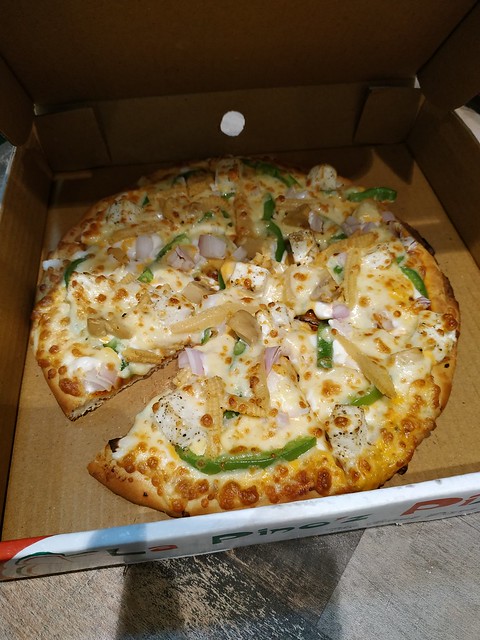

1 Comments
Your shared information is very helpful...Thanks for this wonderful blog. There is shared similar blog about top 5 best mobile cover design of redmi note 6 pro . If you are interested in printed mobile cover then see this blog.
ReplyDelete