The OnePlus 6 represented a dramatic improvement in camera performance for OnePlus phones, which had been a sore point for the company up until then. With the release of the device, OnePlus went from having uninspiring image quality to a respectable showing across the board, even in low light. The OnePlus 6T, released in November as a mid-cycle refresh of the OnePlus 6, shipped with the same camera hardware, but with software improvements in the form of improved image processing algorithms as well as the new Nightscape mode for better photos in low light. At the face of it, OnePlus seems to enjoy a comfortable position at the top of the affordable flagship segment.
The smartphone market doesn’t stay still, however. Since the release of the OnePlus 6T, competitors have been steadily increasing the camera performance of their phones via software updates as well. The Xiaomi POCO F1, for example, has received Xiaomi’s own Super Night Scene mode for a boost to its image quality. More recently, the Honor View 20 aims to give OnePlus a serious run for its money with a 48MP rear camera, which comes loaded with 4-in-1 pixel binning, AI Ultra Clarity and Night Shot modes.
OnePlus, therefore, can’t afford to rest on its laurels. Previously, we took a look at the OnePlus 6’s camera performance as a part of our in-depth smartphone comparison (part 1 and part 2). We have also previously reviewed the OnePlus 6T’s design and software, as well as its performance and battery life. Now, let’s examine the OnePlus 6T’s camera performance in detail.
Note that this article will combine a traditional camera review with a comparison between photos taken by the stock OxygenOS Camera app of the OnePlus 6T with photos taken by an unofficial Google Camera port developed by XDA Senior Member Arnova8G2. This will enable us to tackle two topics at once: Can the OnePlus 6T’s camera measure up to expectations in terms of image quality and camera user experience? Will using an unofficial Google Camera port improve the OnePlus 6T’s camera quality?
OnePlus 6T Specifications - Click to expand
| Category | Specification | Category | Specification |
|---|---|---|---|
| Dimensions & Weight | 157.5 x 74.8 x 8.2mm
185g |
RAM | 6GB/8GB LPDDR4X |
| Design & Colors | Glass (Corning Gorilla Glass 6)
Midnight Black, Mirror Black |
Storage | 128GB/256GB UFS 2.1 Dual-Lane |
| Display | 6.41-inch 2340 x 1080 (19.5:9) Optic AMOLED display. 402 pixels per inch. Supports sRGB and DCI-P3. 86% screen-to-body ratio.
In-display fingerprint scanner. |
Battery | 3,700 mAh (non-removable) |
| Camera (Image) | Front: Sony IMX 371 (16MP, f/2.0, 1.0μm) with EIS.
Rear (Primary): Sony IMX 519 (16MP, f/1.7, 1.22μm) with OIS and EIS. Rear (Secondary): Sony IMX 376K (20MP, f/1.7, 1.0μm). Dual LED Flash |
Charging | Fast Charge (5V 4A) |
| Camera (Video) | Front: 1080p@30, 720p@30
Rear: 4k@30/60, 1080p@30/60, 720p@30 Rear (slow motion): 1080p@240, 720p@480 |
Ports | USB 2.0, Type-C
Dual nano-SIM slots (international model) Single nano-SIM slot (T-Mobile model) |
| Software | Android 9 Pie-based OxygenOS 9 | Audio | Bottom-facing speaker. Audio tuned by Dirac HD Sound. Dirac Power Sound. |
| System-on-chip | Qualcomm Snapdragon 845 CPU (4x 2.8GHz Kryo 385 + 4x 1.8GHz Kryo 385) with Adreno 630 GPU | Multimedia Codec Support | Audio Playback: MP3, AAC, AAC+, WMA, AMR-NB, AMR-WB, WAV, FLAC, APE, OGG, MID, M4A, IMY
Audio Recording: WAV, AAC, AMR Video Playback: MKV, MOV, MP4, H.265 (HEVC), AVI, WMV, TS, 3GP, FLV, WEBM Video Recording: MP4 Image Viewing: JPEG, PNG, BMP, GIF Image Output: JPEG |
About this review: I have the Indian 8GB RAM/128GB storage variant of the OnePlus 6T. The unit was provided by OnePlus India for reviewing purposes.
OnePlus 6T Camera Specifications
The OnePlus 6T has a dual rear camera setup. In terms of hardware, the phone ships with exactly the same camera arrangement as its predecessor, the OnePlus 6. It has a 16MP primary rear camera with the Sony IMX519 sensor, 1/2.6” sensor size, 1.22μm pixels, f/1.7 aperture, 4.25mm focal length (25mm equivalent), and phase detection autofocus. The main camera has optical image stabilization (OIS).
The 16MP camera is complemented by a 20MP secondary camera with the Sony IMX376K sensor, 1.0μm pixels, and f/1.7 aperture. The OnePlus 5T used its 20MP secondary camera to supposedly take better photos in low light with Intelligent Pixel. As we examined last year, however, that particular system didn’t work well. This is why OnePlus scrapped that use of the secondary camera in the OnePlus 6.
The OnePlus 6T (and by extension, the OnePlus 6) uses its secondary camera only for depth detection in portrait mode. The phone can take video at up to 4K resolution in 60fps and there is EIS support for 4K@30fps and 1080p@30fps video resolution modes. It’s worth noting that OnePlus doesn’t provide an option to record video in the HEVC codec, which means that 4K@60fps videos, in particular, have enormous file sizes (we will have more to say on this in the video quality evaluation section).
On paper, the OnePlus 6T has an atypical camera system. Over the last two years, competitors have largely chosen to forego 16MP cameras in favor of 12MP cameras for a better balance of daylight and low light photography. The OnePlus 6T’s 16MP primary camera still has a bright f/1.7 aperture and a 1.22μm pixel size, but it’s obvious that it will have an inherent disadvantage in low light. Conversely, daylight photos can be expected to have more detail, but this isn’t always the case as spatial resolution is not equal to the number of megapixels. In fact, we have seen it be played out many times that a camera with a lower megapixel count will resolve more detail than a camera with a higher megapixel count. Noise reduction (NR), sharpening, and the signal-to-noise ratio (SNR) are all big factors which help to determine the amount of detail being reserved by a camera system.
The nature of the phone’s dual camera arrangement means that it also doesn’t have a telephoto lens or an ultra-wide angle camera. OnePlus hasn’t chosen to have a 2x telephoto lens in its phones since the OnePlus 5 in 2017. Although nearly every phone in this price bracket doesn’t have a telephoto lens or a wide-angle camera, it’s a shame to see OnePlus’ secondary camera having such limited use.
OnePlus 6T Camera app and user experience
Camera app
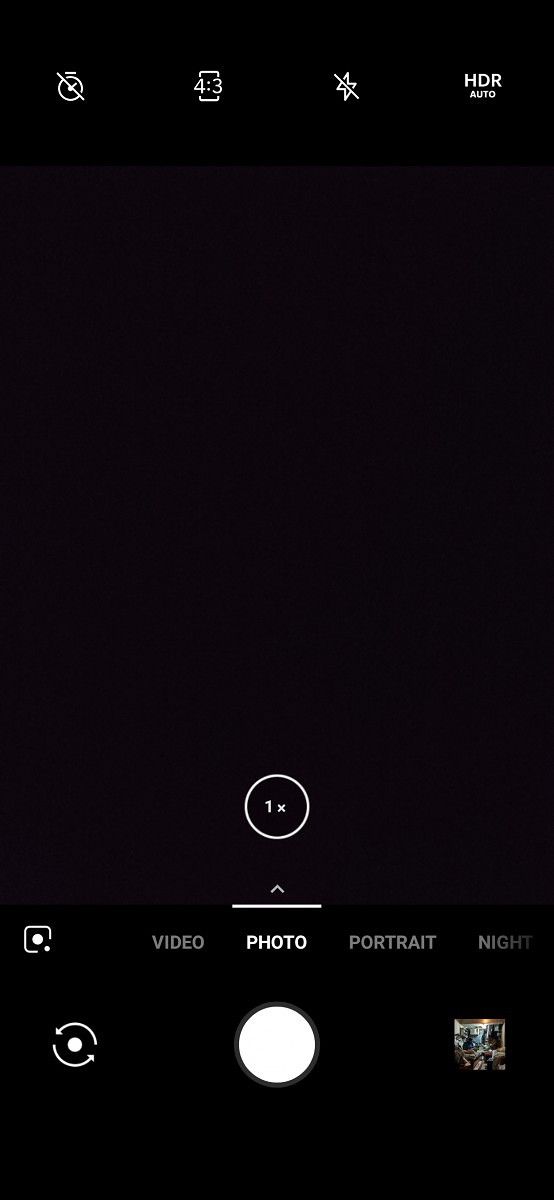
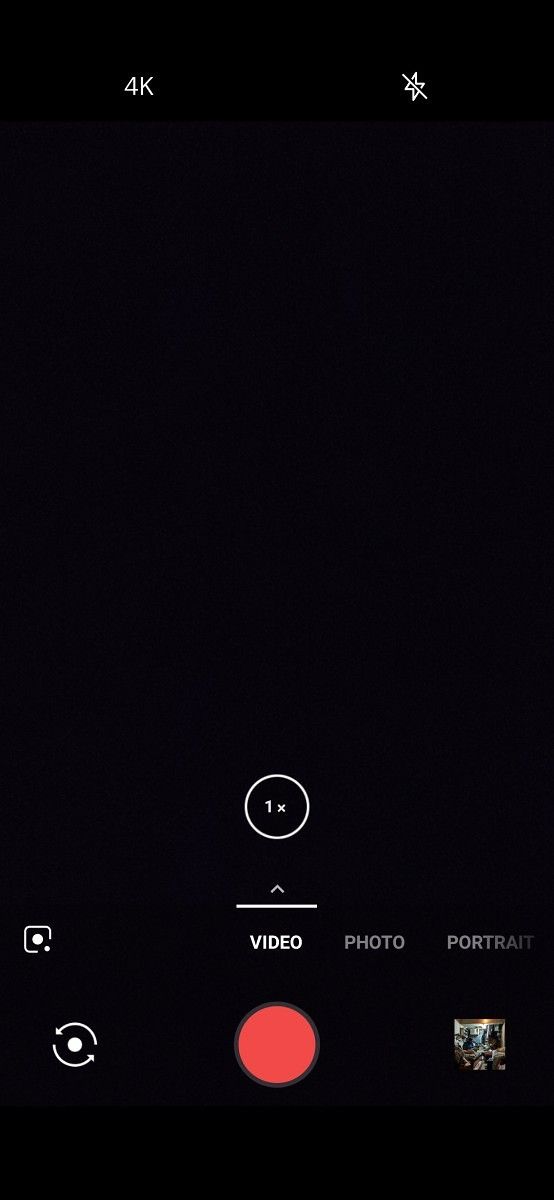
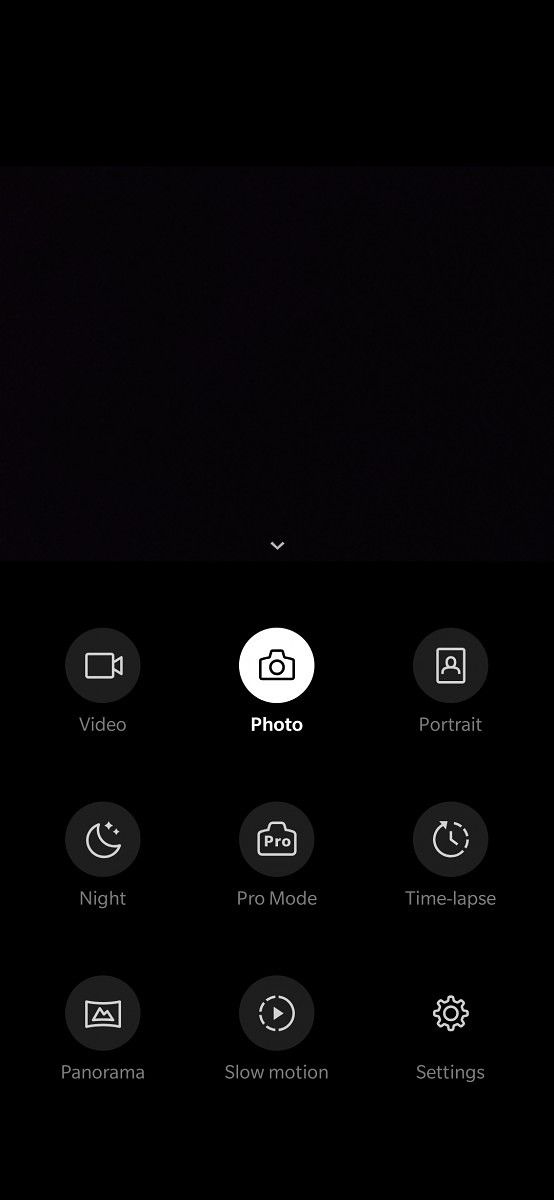
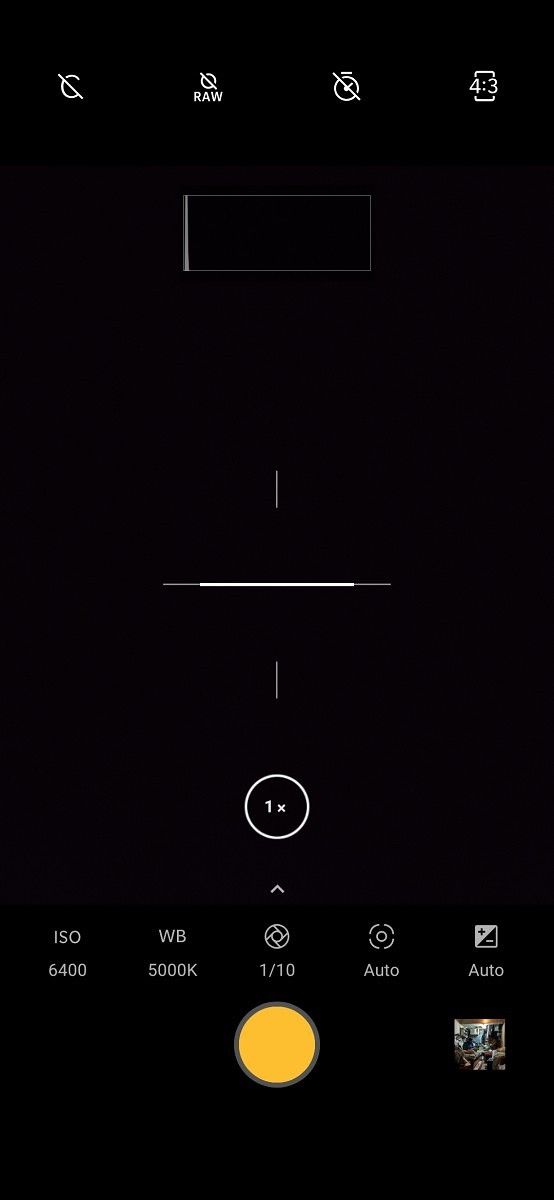
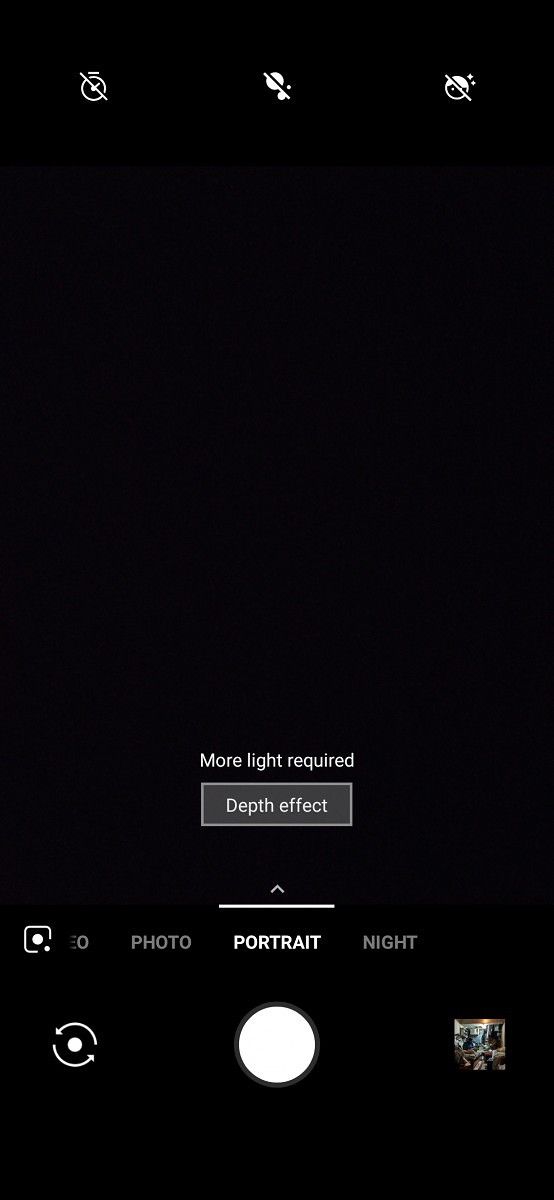



The OnePlus 6T’s OxygenOS Camera app looks the same as the OnePlus 6’s camera app. The options are laid out in an intuitive manner, and four buttons are visible at the top: Timer, Aspect ratio (4:3/16:9/1:1), Flash, and HDR (Off/Auto/On) (if manual HDR control is enabled in settings). The app follows the popular user interface paradigm of swipeable modes at the bottom: Video, Photo, Portrait, and Night. Users can tap on the arrow above a mode to access other modes, which are Pro Mode, Time-lapse, Panorama, and Slow motion, as well as head to the Settings.
The Pro Mode has all the features users will expect, including shutter speed control, ISO, white balance, focus distance, and exposure compensation. Users can take photos in RAW directly from the camera app, and a histogram is enabled by default.
The Slow-motion mode enables users to record slow-motion video in 1080p@240fps or 720p@480fps. 720p@480fps slow-motion video can be recorded for a maximum of one minute.
In the Settings app, users can enable manual HDR control, auto night scene detection (which is disabled by default), a “Shot on OnePlus” watermark, smile capture for self-portraits, and choose whether to enable a histogram in pro mode.
The OnePlus 6T takes photos in 15.9MP (4608×3456) resolution at 4:3 aspect ratio. Finally, users can access Google Lens directly from the camera preview.
Camera user experience
In terms of the user experience of the OxygenOS camera app, the OnePlus 6T represents a significant regression from older OnePlus phones such as the OnePlus 3T. This is because frequently, whenever the user opens the camera app and takes a photo, the onscreen shutter button is unresponsive. Users will have to press the button at least two or three times for it to respond. This is a bug that has been persistent across multiple OTA updates received over the course of reviewing the device, and it leads to a degradation in user experience.
When it works, the OnePlus 6T uses its phase detection autofocus (PDAF) to focus quickly, and take photos without apparent shutter lag in daylight. In low light, the camera does have a slight amount of shutter lag, which can be inconsistent at times. It’s also worth noting here that the phone doesn’t have dual pixel autofocus. Top-tier flagship phones will generally do a better job than the OnePlus 6T when it comes to the speed of focusing and taking photos, especially in low light.
The camera app maintains a high frame rate in all cases, which is a plus. However, a minor negative here is that the resolution of the camera preview isn’t as high as it could be. Another thing which I found misleading is that in low light, the camera preview will almost always show a dark, underexposed photo, whereas the final photo will be properly exposed. Lesson learned: Users should ignore the lighting of the camera preview in low light.
Ultimately, the camera app’s user experience isn’t as great as it could have been. The immediate issue which needs fixing is the unresponsive nature of the shutter button for the first image taken after opening the camera app.
OnePlus 6T Image Quality Assessment (OxygenOS Camera app)
OnePlus has made impressive strides in image quality over the last year, and the results are clear to see. The OxygenOS Camera app photos show great exposure, accurate colors, well-balanced detail, minimal luminance noise at full resolution, and excellent dynamic range. On first glance, the photos are indistinguishable from a photo taken by a top-tier flagship smartphone camera.
Here are the samples that were taken by XDA’s Editor-in-Chief Mishaal Rahman in Beijing and Paris. Viewing the samples at 100% resolution, no glaring mistakes are observed. White balance and color accuracy are on point. There is very minimal artificial sharpening, which is a plus. The OnePlus 6T’s camera, therefore, is a reliable, consistent performer in daylight.
The samples do show that digital zoom is not recommended to be used even in daylight, as it has a detrimental impact on detail. The lack of a telephoto lens with true optical zoom makes itself felt here.
At 100% resolution, the photos still show inferior detail compared to photos taken by “best-of-the-best” smartphone cameras such as the Pixel 3 XL. This means that despite having more megapixels, the OnePlus 6T has no advantage in actual spatial resolution. However, fine texture and natural detail in trees, leaves, branches, grass, etc, is still well-maintained, and noise is kept in check for the most part. Some samples do show processing artifacts at the edges, but corner softness is not an issue. Thanks to HDR auto, dynamic range is a major plus point, and it works well in daylight. Due to improved processing, the camera can even take good photos when pointing it directly at the sun.
A minor critique applicable here is the overblown “HDR effect.” OnePlus has gone a bit overboard in this respect because, in some samples, the effect is apparent to the point where it looks slightly artificial.
The image quality of the OxygenOS Camera app predictably deteriorates in indoor conditions. Unfortunately, the decrease in image quality is greater than what one would expect. As soon as the light levels go down, the OnePlus 6T’s camera starts struggling with exposure, detail, and dynamic range. Moreover, indoor photos taken in poor lighting contain a worryingly high amount of artifacts, which are visible at full resolution. OnePlus uses an extremely aggressive noise reduction algorithm in low light, to boost light capture at all costs. Such an approach usually comes with pitfalls, and the same is true in this case. Thanks to the f/1.7 aperture, indoor photos usually are exposed properly, but the camera can be inconsistent here. Shadow detail falls off a cliff in far too many indoor situations, leading to underexposed parts of the frame.
The positive aspect of the OxygenOS Camera indoors is that it can capture good enough detail sometimes (especially when there is enough artificial light). Unfortunately, OnePlus is simply fighting against physics here. The use of a 16MP camera with a 1.22μm pixel size proves to be a detriment in indoor image quality. (This also means that it’s a lose-lose situation, as having 16MP resolution doesn’t actually result in more detailed photos in daylight.) Luminance noise also becomes an issue, and when combined with processing artifacts, the resulting images don’t stand up to scrutiny, even when compared against older flagships. Thankfully, chromatic noise is mostly not an issue in indoor image samples.
The aforementioned comparisons with flagship smartphone cameras don’t tell a great story for the OnePlus 6T’s camera (OxygenOS) with respect to indoor photos. The Google Pixel 3 XL, Huawei P20 Pro, Huawei Mate 20 Pro, Samsung Galaxy Note 9, and the LG V40 ThinQ are all able to take significantly better indoor photos. The Vivo NEX S also manages to beat the OnePlus 6T here.
On the lower end of the price spectrum, the OnePlus 6T is able to outperform the Xiaomi POCO F1’s camera in a stock versus stock scenario. The POCO F1’s Super Night Scene mode, however, is better than OnePlus’ Nightscape mode, which enables it to take higher quality indoor photos as well. As the light levels decrease, the OnePlus 6T’s camera starts struggling with motion blur, luminance noise, decreased levels of light capture, and significantly reduced detail. Using OnePlus’ Nightscape mode doesn’t help indoors as we get the oil painting effect, exemplified. There is a negative impact on image quality in terms of detail, and even exposure doesn’t get significantly boosted.
Overall, OnePlus still has some way to go before the company can match flagship smartphone cameras with respect to indoor photography. The company’s rate of improvement in this field has been disappointingly slow over the last two years, and we hope to see the pace pick up in the near future.
The image quality of the OxygenOS Camera app indoors is uninspiring, so the situation naturally looks difficult for the OnePlus 6T in low light. Over the past year, we have seen multiple smartphone vendors adopt the use of computational photography in special Night Modes, with Huawei being the pioneer in this field. As of writing, Huawei, Honor, Google, and Xiaomi all have special Night Modes using multiple exposures for image stacking, and Samsung is reported to release its own Bright Night mode as part of the Samsung Galaxy S10. OnePlus entered the growing list of vendors by releasing Nightscape mode with the OnePlus 6T.
However, Nightscape mode is a pedestrian attempt to replicate what Google and Huawei have been doing so successfully with Night Sight and Night Mode respectively. In Nightscape mode, the OnePlus 6T’s camera takes multiple exposures and stacks them together. The camera takes only 1-2 seconds to take photos, however, signifying that it may only be taking 2-3 exposures. The processing workflow also includes exposure compensation and heavy use of the noise blur/reduction algorithm.
The results don’t prove their worth, unfortunately. Nightscape photos have generally proved to be worse than their normal counterparts. Some Nightscape photos can even turn out darker than their normal counterparts, which was surprising to see. The heavy-handed use of noise reduction manages to blur most detail, which significantly deteriorates image quality. I think it’s fair to say that Nightscape mode has a long way to go before it catches up with the more successful computational photography night modes we have seen so far.
When we move back to the assessment of photos taken in the standard Photo mode, the situation improves. Low-light photography is still not a strength of the OnePlus 6T’s OxygenOS camera, though. High amounts of luminance noise are visible in image samples, even at downscaled resolutions, although chromatic noise is mostly absent. Image artifacts continue to make themselves felt. Shutter lag represents increased chances of camera shake and motion blur. Detail and light capture is an improvement over past OnePlus phones, but as competitors continue to make rapid improvements in this field, OnePlus is starting to struggle here.
In terms of light capture, for example, the OnePlus 6T falls behind most well-known 2018 flagships because of its inherent pixel size disadvantage. The use of an f/1.7 aperture does help here, and so does OIS. However, the heavy-handed processing combined with the pixel size bottleneck results in the decrease in image quality.
As the light capture directly determines aspects such as dynamic range and shadow detail, OnePlus will need to move to a new camera sensor with a bigger pixel size for the next generation in order to improve light sensitivity. A sensor with better DTI (deep trench isolation) would also help here, both in terms of focusing and image quality.
When compared with affordable flagships, the OnePlus 6T again manages to narrowly beat the Xiaomi POCO F1. However, the tables are turned when comparing the phones’ dedicated night modes. The POCO F1’s super night scene mode helps it sneak past the OnePlus 6T, despite not having OIS. Nightscape is of extremely limited use as of its current iteration.
Overall, I continue to remain disappointed by OnePlus’ efforts in low light imaging. While competitors are speeding forward here, OnePlus is moving steadily up at its own slow pace. The problem is that such a slow pace of improvement may lead the company to fall even further behind the likes of Honor and Xiaomi, which have phones on both sides of the price spectrum. For the next generation, OnePlus needs to significantly improve its low light image processing algorithms and completely revamp the Nightscape mode. More laid back noise reduction to preserve detail and better processing of image artifacts would be major steps forward.
OnePlus 6T – OxygenOS Camera vs. Google Camera Image Quality Comparison
The Google Camera photos taken in daylight aren’t anywhere near as impressive as the OxygenOS Camera samples (which can be viewed above). Most samples are underexposed, which naturally has an adverse effect on detail. It should be noted that the noise reduction algorithm of the Google Camera port is actually good, as detail is retained instead of being blurred as a part of the noise reduction process. Due to the substantial deficit in the amount of light being captured, however, shadow detail is not retained. (See daylight evening image samples taken with Google Camera HDR+ enhanced below.)
Google Camera’s HDR+ workflow traditionally has an advantage in dynamic range, even though such an approach leads to its own shortcomings. However, none of the advantages seem to be applicable in the port for the OnePlus 6T. The samples show an inferior dynamic range compared to the OxygenOS Camera samples, which is surprising, to say the least.
Ultimately, it’s hard to prefer the Google Camera daylight samples over the OxygenOS Camera daylight samples. The Google Camera samples may have a better noise reduction algorithm, but the massive disadvantage in exposure erases all other benefits. There is also the fact that due to the absence of zero shutter lag, any photo taken of a moving object with the Google Camera port won’t turn out great.
The positives of the Google Camera port include the lack of aggressive noise reduction, which can lead to more detail in best case scenarios (despite the 12MP maximum resolution limitation). However, the dynamic range deficit is too big a loss to swallow.
Overall, when it comes to image quality in daylight, I think it’s an easy win for the OxygenOS Camera app. OnePlus could still stand to improve image quality by using a less aggressive noise reduction algorithm and reducing processing artifacts, which have a tendency to appear in some spots at the edges of the frame. However, the company is already in a good place. The fundamentals of great photos are in place here, and the OnePlus 6T’s camera can be legitimately compared with higher-priced smartphone cameras in this area.
For example, the Pixel 3 will take more detailed photos, but at the cost of underexposure (thanks to the inherent nature of Google Camera’s workflow, which takes a series of underexposed exposures and then stacks them to reduce noise). Phones like the Huawei P20 Pro/Huawei Mate 20 Pro and the Samsung Galaxy S9/Samsung Galaxy Note 9 will have an easy advantage in terms of exposure and dynamic range, but in terms of detail, the OnePlus 6T is surprisingly able to strongly compete with both phones in daylight. Sometimes the phone even goes ahead of these established competitors, whereas other times it may fail to keep up. On average, it can tie with the best of the best in daylight, and that is no small achievement.
The Google Camera port, on the other hand, doesn’t seem to work well in daylight. Its strengths are few and far between, and the port is hamstrung by a hard-hitting list of negatives. Most users are better off using only the OxygenOS Camera app in daylight. The situation changes as we head indoors, however. (See OxygenOS Camera indoor samples below.)
The Google Camera port proves its worth indoors. Image quality is significantly better than the OxygenOS Camera app indoors. The differences are visible in all fundamental aspects: exposure, detail, color detail, noise reduction, and dynamic range. Using Google Camera’s Night Sight provides a good idea of what the camera is really capable of. To put it simply: Night Sight results in great indoor photos, but the image has to actually be saved first, and with the current unstable state of the unofficial Google Camera port, that’s not always a given. (See Google Camera Night Sight image samples below.)
We have seen that using OxygenOS Camera in low light doesn’t result in class-leading photos. Users of the OnePlus 6T have another option for low light photography, though. Enter Night Sight courtesy of the Google Camera port. To say that Night Sight makes the OnePlus 6T a different camera would be to make an understatement. In low light, Night Sight helps the OnePlus 6T capture photos far above the level of the OxygenOS Camera. The improvement in image quality is stark enough to the point where photos can be legitimately compared with the Pixel 3 XL’s official Night Sight mode, although the Pixel predictably still retains a tangible quality advantage thanks to its camera hardware. In terms of detail retention, Night Sight enables the camera to gain an equal footing with the well-renowned Huawei/Honor cameras. (See Google Camera HDR+ enhanced low light image samples below.)
The downside to Night Sight is that it takes 3-6 seconds to capture a photo as it captures multiple long exposure frames and then stacks them. The results are worth the effort, though. Zero shutter lag, in any case, does not currently work in the Google Camera port. To take faster photos at the expense of reduced image quality, users can use the “HDR+ Enhanced” mode in low light.
As it is, the unofficial Google Camera port scores a well-deserved win here. Users can take advantage of the port to take higher quality photos in low light. Night Sight may be unstable and prone to crashing as of now, but the improvement in image quality is something that cannot be denied.
OnePlus 6T Video Recording Evaluation
The OnePlus 6T has an impressive list of video recording capabilities. It can record video in 4K@60fps, a feature which even the Google Pixel 3 XL doesn’t have. It has OIS as well as electronic image stabilization (EIS) for video recording, although EIS is disabled on 60fps video modes. Let’s see how the video quality measures up.
The star of the show is the 4K@60fps video recording mode. The phone limits the length of 4K@60fps video recording to a maximum of five minutes. EIS is disabled on this mode. Unfortunately, OnePlus doesn’t provide an option to record videos in the HEVC encoder, and all videos are encoded in H264. OnePlus is also using a crazily high 120Mbps bitrate for 4K@60fps videos, which means file sizes of such videos have some of the highest file sizes of videos recorded by a smartphone camera (for example, a 4K@60fps video having a recording length of 1:00 has a file size of 868MB).
Even taking into consideration the plentiful 128GB/256GB internal storage options of the OnePlus 6T, I feel OnePlus missed an opportunity here to either record 4K@60fps videos in HEVC, which would lead to dramatically lower file sizes, or use a lower quality bitrate in H264 (for example, 60Mbps) to have a better balance of file sizes and video quality.
The 4K@60fps videos have huge file sizes, but the video quality lives up to its worth in daylight. There is no EIS in this mode, which predictably leads to the lack of quality stabilization. On the other hand, the field-of-view is unchanged. There is a definite “wow-effect” with 4K@60fps videos as they have excellent detail, exposure, color accuracy, and dynamic range in daylight. It would be great if OnePlus could figure out a way to enable EIS in 4K@60fps videos in the next generation.
Thanks to the 60fps frame rate, this mode is not suited for recording videos in low light. Videos come out drastically underexposed and the 4K@30fps option is to be preferred.
4K@30fps videos have less-extreme file sizes and a bit rate of 41Mbps. They can be recorded for a maximum of 10 minutes. EIS is active in this mode, and apart from the frame rate, the video quality has the same great characteristics as 4K@60fps videos. OnePlus has also improved EIS to the point where it works very well during walking. It’s less effective during panning while recording, but overall, there is not much to complain about. In low light, detail levels do fall off, as expected. Luminance noise and underexposure also start becoming issues, but it should be noted that such videos are still usable.
1080p@60fps videos and 1080p@30fps videos, recorded with bitrates of 40Mbps and 20Mbps respectively, share most of the characteristics of the 4K video recording modes. EIS still does not appear to be enabled on 1080p@60fps videos, which is a shame. The lack of stabilization results in shaky videos, but conversely, it helps to resolve more detail. Ultimately, users will have to make a compromise between the level of detail and the quality of stabilization.
Overall, OnePlus does deserve plaudits for providing choice when it comes to resolutions in video recording. There are some inexplicable decisions such as the lack of an option to encode videos in the HEVC encoder, and low light videos are affected by the same issues that mar the camera’s image quality in low light. Ultimately, video recording is a strength of the OnePlus 6T.
OnePlus 6T Front Camera
 The OnePlus 6T has a 16MP front-facing camera. The specifications for this front camera have been the same for a few generations now, and I’m still not impressed by its output. Detail is smudged away by heavy-handed noise reduction and samples are affected by haze and underexposure. OnePlus no longer has an advantage here in its price range, as the Xiaomi POCO F1’s 20MP front-facing camera takes more detailed and better-exposed photos. (Even the Xiaomi Mi A2 proves itself better in this respect.)
The OnePlus 6T has a 16MP front-facing camera. The specifications for this front camera have been the same for a few generations now, and I’m still not impressed by its output. Detail is smudged away by heavy-handed noise reduction and samples are affected by haze and underexposure. OnePlus no longer has an advantage here in its price range, as the Xiaomi POCO F1’s 20MP front-facing camera takes more detailed and better-exposed photos. (Even the Xiaomi Mi A2 proves itself better in this respect.)
The Pixel 3 XL remains the front-facing camera image quality champion with its pair of dual 8MP (standard + wide-angle) front-facing cameras. The OnePlus 6T’s front-facing camera is still hampered by the same issues that hampered the front-facing cameras of the OnePlus 3T and the OnePlus 5T.
Portrait mode for the front-facing camera works, but it can be frustrating. The effort itself is mild, to the point where it has limited use. This is not just a critique of the OnePlus 6T’s portrait mode, however. In general, I think portrait mode in phones has quite a way to go before it reaches DSLR-level bokeh. Edge detection, for example, is still a major issue with the Google Pixel’s portrait mode. The OnePlus 6T is no different in this respect.
Users do have an option to take better quality photos with the front-facing camera by using the Google Camera port. Unfortunately, Google Camera can take photos with a maximum resolution of only 4MP using the OnePlus 6T’s front camera. Thanks to HDR+ Enhanced and Night Sight, however, these photos are still holistically better photos than their 16MP OxygenOS Camera counterparts, as they have much better detail. The Google Camera port also handles skin tones better.
 Overall, the OnePlus 6T’s front-facing camera is no more than passable when using the stock OxygenOS Camera app. Night Sight can be a good alternative as long as users are willing to swallow the loss in resolution. It should also be mentioned here that taking photos with the front camera in the Google Camera port is an even more buggy and unstable experience. Frequent crashes hamper the user experience and mitigate the image quality advantage of the port.
Overall, the OnePlus 6T’s front-facing camera is no more than passable when using the stock OxygenOS Camera app. Night Sight can be a good alternative as long as users are willing to swallow the loss in resolution. It should also be mentioned here that taking photos with the front camera in the Google Camera port is an even more buggy and unstable experience. Frequent crashes hamper the user experience and mitigate the image quality advantage of the port.
Conclusion
Cameras are one of the hardest components to get right in smartphones. New innovations in the field of cameras will continue to take place in the rest of 2019, and even renowned camera leaders such as Google, Huawei, and Samsung can still improve their smartphone cameras in various aspects.
For OnePlus, the situation is different.
Since its inception, the company has been known for providing excellent performance, clean software, and high-value propositions. It has been able to dominate the affordable flagship market, but it hasn’t done so on the basis of its camera performance. On the contrary, camera performance has, up until now, usually been a weakness for the company’s phones.
The OnePlus 6T doesn’t single-handedly change the perception of OnePlus smartphone cameras not being able to compete with top-tier smartphone cameras. Instead, it represents another step being climbed. In some areas, such as daylight image quality, OnePlus has nearly arrived at the top as photos can be compared head-to-head with phones that cost two times the price of the OnePlus 6T. In other areas, there are still quite a few steps left on the ladder to climb.
The problem, of course, is not the existence of flagship smartphones. It is the existence of phones such as the POCO F1 and the Honor View 20, which are threatening to beat OnePlus at its own game, and succeeding in some areas. The challenge, therefore, has been set down to OnePlus. We can’t wait to see what the company comes up with next.
OnePlus 6T Product Pages
If you’re interested in purchasing the OnePlus 6T, we recommend you visit the official product pages for pricing and availability information.
(U.S.) OnePlus 6T Product Page(India) OnePlus 6T Product Page(United Kingdom) OnePlus 6T Product Page(France) OnePlus 6T Product Page(Germany) OnePlus 6T Product Page(Spain) OnePlus 6T Product Page
Refference - xdadevelopers.com








0 Comments