
A new PUBG update has gone live on the PC test server, introducing some quality of life improvements and more.
The PUBG update #29 also introduces a second Vikendi map rebalance. The tweaks involve the blue zone, item spawn rate, vehicle spawn rate, loot inside the secret cavern and more. Catch the full update notes below.
GameplayVikendi 2nd Rebalance
We have had ongoing discussions about how to make Vikendi more attractive to players since the First Vikendi Item Spawn Rebalance in January. We have conducted several internal tests and reviewed player feedback in order to improve the gameplay experience on Vikendi’s unique landscape. We are now implementing our 2nd round of Vikendi rebalancing.
- Blue zone adjustments
- To support a wider variety of gameplay experiences around Vikendi, the initial safe zone will now be placed in more varied locations and the waiting time between certain blue zone phases has been reduced.
- Phase 1 safe zone now spawns in more varied locations.
- Waiting time between early and late blue zone phases has been decreased slightly.
- Overall match duration subsequently reduced by 1 minute and 30 seconds.
- Vehicle spawn rate adjustment
- Vehicle spawn rate has been changed to facilitate the new blue zone settings.
- Increased four-wheel drive vehicle spawn ratio in relation to Snowbikes and Snowmobiles.
- Item spawn rate adjustment
- We have adjusted weapon spawn rates to help facilitate more medium and long-range engagements. Adjustments to available attachments have also been made to offer players more options.
- Adjustments to item spawns on Vikendi:
- AR spawns increased by 1.4x
- DMR spawns increased by 2x
- SR spawns increased by 7x
- SMG, Shotgun and Pistol spawns have been decreased slightly.
- Attachment spawns have been increased slightly.
- High powered scope spawns have been increased slightly.
- Cave balance adjustment
- Since the Secret Cave is no longer much of a secret, we have adjusted the loot within to balance it more closely other areas of Vikendi to improve the gameplay experience, while still offering good loot.
- Care Packages will no-longer spawn in the cave.
- High quality non-crate loot will still spawn in this location.
- Increased variety of items spawned in the cave.
- Item pool changes
- Added MK47 Mutant, Halfgrip, Thumbgrip and Laser Sight.
- Removed Win94 and R45.
- Increased Moonlight weather condition percentage.
General Gameplay
- Grenades can no-longer be thrown through wire mesh (most notably, wire fences)
Tactical Map Markers
- Added new Tactical Map Markers with 6 different marker types for different situations (Attack, Danger, Defend, Loot, Regroup, Vehicle).
- To use the markers, open the world map and hold right click to reveal the Tactical Map Marker wheel, then move to the desired icon then release.
- Each player can only place one Tactical Map Marker or Standard marker at a time.
- Tactical Map Markers will be shown on the world map, minimap, and compass in the same way as the existing map markers.
Throwables Crosshair Improvement
- Added new crosshair when using throwables to easily identify the use of overarm or underarm throwing stance.
Minimap improvements
- Teammates outside of your immediate minimap area will now have their icon and status shown at the at the edge of the minimap. This will help more easily identify the direction and status of your teammates.
Parachuting UI Improvements
- The parachute UI has been improved, made more visible and divided into two gauges, one for current speed and the other a more detailed altitude gauge.
- Improved teammate status UI
- An icon has been added to show when teammates are freefalling from the plane.
- Teammates’ status icons during the parachuting phase which were previously only shown on the map, are now also shown at the bottom left of the screen alongside the other teammate UI.
Flare Gun UI Improvement
- Changed the Flare Gun crosshair to display as a circle when aiming at the correct position to successfully call in a Special Care Package or Armored UAZ.
- Adjusted the Flare Gun status UI displayed after calling in a Special Care Package or Armored UAZ.
- The green flashing light is now removed once the drop leaves the plane.
- Previously, it would remain until the drop had been on the ground for 30 seconds.
Custom MatchAdded Spawn Kit Selection Option
We’ve added a variety of Spawn Kit options for Custom Matches to give players more robust customization options.
- Added Spawn Kit selection option to War Mode, War Mode: Conquest and Normal Mode in Custom Matches.
- When using the Platoon team mode, an option has been added for each platoon to play using a different kit.
- Spawn Kit Selection options
- War Mode, War mode: Conquest
- Original Kits
- AR, Shotguns, SMG, Western, Overpower, Handguns
- Utility Kits
- War Mode Kits: There are 4 kits that include each items based on each concepts.
- Assault: M416, R1895, Lvl 1 Helmet & Vest, Ammo, Bandages
- Medic: UMP, Sawed-off, Lvl 3 Helmet & Vest, Ammo, First Aid Kit, Med kit, Painkiller, Adrenaline Syringe, Critical Response Kit
- Support: S12K, Scorpion, Lvl 2 Helmet & Vest, Ammo, Grenade, Bandages, Mechanic’s Toolbox
- Scout: Kar98K, P18C, Lvl 1 Helmet & Vest, Ghillie Suit, Ammo, Bandages
- Battle Royale
- Standard Kits
- Handguns, Shotguns
- Utility Kits
- Battle Kit: Crossbow
- Survival Kit: Adrenaline Syringe, Pan
- Armor Kit: Lvl 1 Helmet & Vest
- Support Kit: Critical Response Kit, Mechanic’s Toolbox
New Custom Match Spawn Kit Items
The Critical Response Kit and Mechanic’s Toolbox are being added exclusively for use through Spawn Kits in Custom Matches. These items cannot be found in standard matches.
- Added Critical Response Kit and Mechanic’s Toolbox to newly added kits. (Custom Matches Only)
- Critical Response Kit – Having this Kit and reviving teammates as usual will get them up much faster than traditional reviving without the Kit.
- Mechanic’s Toolbox – Using this toolbox in a vehicle will repair a certain amount of vehicle health.
Added Camp Jackal map to War Mode: Conquest
- Players can now select Camp Jackal (Training Mode Map) for War Mode: Conquest in Custom Matches.
Observer Feature Improvements
- Player List UI Improvements
- Kick and Report buttons now have icons.
- X icon is Kick and Caution icon is Report.
- Report button can be viewed in the player list when watching match replays.
- Damage UI Improvement
- Improved the font of damage indicators while observing.
UI/UXStore Item Preview UI Improvement
- When previewing an item set which contains multiple items, the preview is divided into three categories to better view the items: Character, Weapon and Parachute.
- Select a specific item from the set to preview an isolated zoomed in version of the image.
- All set items can be equipped and unequipped while previewing.
UI Improvement to Prevent Potential Unfair Advantage while Spectating
- If houses and other map objects aren’t completely loaded when spectating teammates, additional UI will now cover the screen to prevent seeing players that wouldn’t otherwise be seen.
- Once loading is complete, the additional UI will be removed.
Lobby UI Improvement
- Improved the appearance of icons that looked blurred in 4K resolution.
- Removed third-party account linking button in the top right corner of Lobby.
World
- Removed all FACEIT Global Summit signs and banners from Vikendi and Sanhok.
Replay System
- The replay system version has been updated. Existing replays recorded prior to this update are no longer playable.
Bug Fixes
- Fixed an issue where players could take excessive damage or die when landing at specific locations.
- Grenades can no-longer be thrown through wire mesh (most notably, wire fences)
- Fixed an issue where the screen would shake when ADS and leaning against a wall or the corner of objects.
- Fixed an issue where the game mode would sometimes change when making a team.
- Fixed an issue where some bullets could pass through a wall when firing in specific conditions
- Fixed an issue where the players list would display abnormally when selecting a custom match in the replays list.
- Fixed an issue with a vehicle that slipped more than intended while driving.
- Fixed an issue where the safe zone circle UI would not display correctly under specific circumstances.
- Fixed an issue which caused the patch notes to close when clicking a blank area of the notes.
- Fixed an issue which prevented healing items from being used when holding a weapon and performing an emote.
- Fixed an issue which allowed some unintended weapon types to be used from the back seat of an Aquarail.
- Fixed an issue where equipping/unequipping pistols played the sound twice.
- Fixed an issue causing the animation while cooking a grenade from being reset when opening the inventory.
- Fixed an visual issue with the chocoTaco parachute skin for female characters which prevented some elements from appearing on the backpack.
Some additional information on the PUBG Survivor Pass 3: Wild Card has also been revealed. You can find all the details here.
PUBG is now available on PC as well as on PlayStation 4, Xbox One, iOS, and Android.
The post PUBG PC Update #29 Live On Test Server; Introduces Vikendi Rebalance by Francesco De Meo appeared first on Wccftech.
Refference- https://wccftech.com


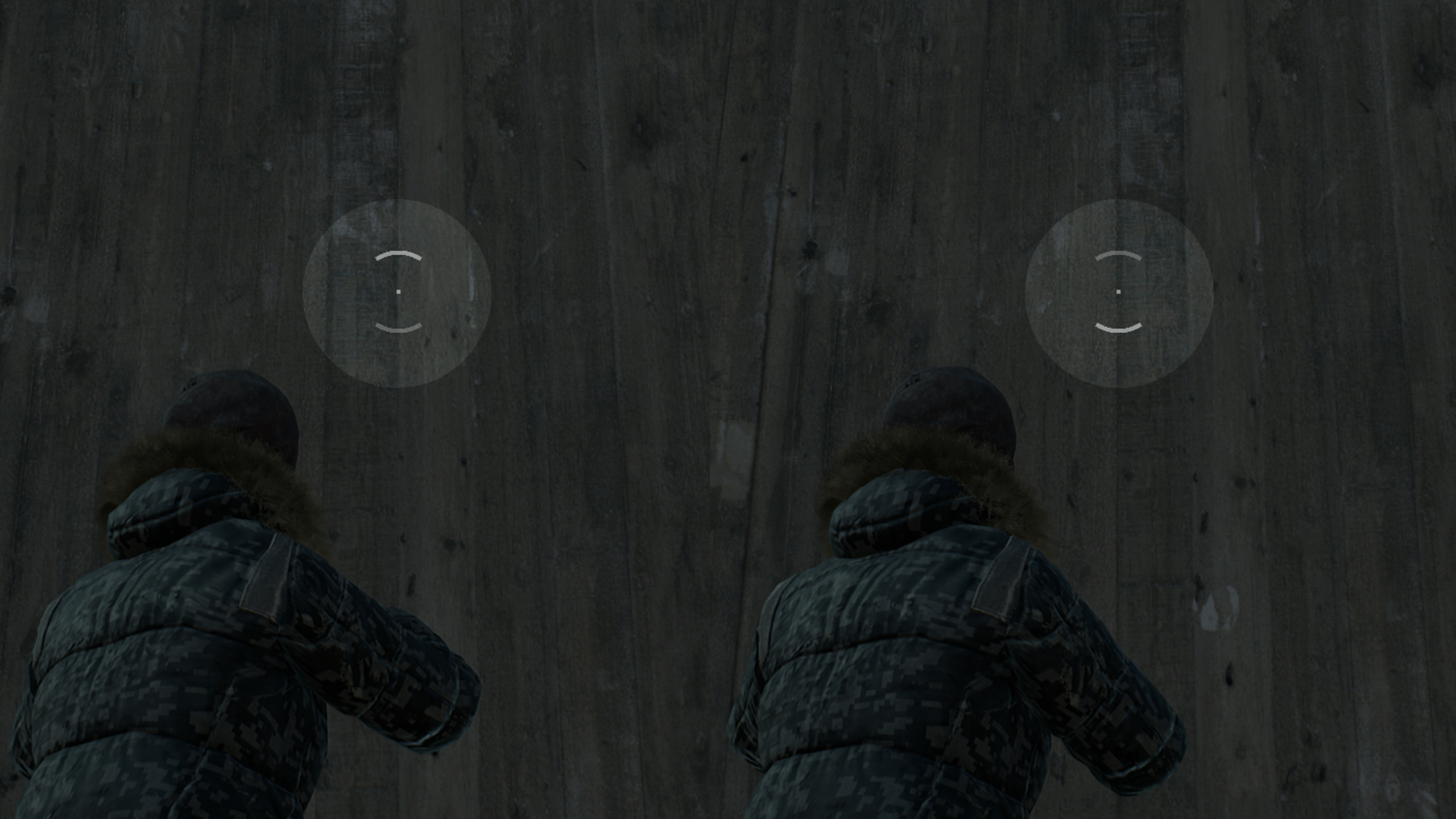





0 Comments