When Android 8.0 Oreo was first released, we were excited about the possibility of custom themes making their way into Android. Android Oreo added a command line interface and native support for Sony’s OMS theme framework, though Google restricted access to custom overlays in Android Pie because the feature wasn’t intended for users. Before the first Android Q beta dropped, we spotted hints that Google would use overlays to let users customize the font, icon shape, and accent color—to a certain extent. The first Android Q beta exposed this very basic theming through settings in Developer Options, but we now have evidence that Google is building an app dedicated to theming called “Pixel Themes.”
I unpacked the product image from the second Android Q beta for the Google Pixel 3 XL and noticed a new app called “PixelThemesStub.” Since this is a stub, ie. basically an empty APK that’s pre-installed so the Google Play Store can update it later on, there’s no activity for me to launch, so I can’t show you what its interface will look like. The package name is com.google.android.apps.customization.pixel, so once it does go live on the Play Store you’ll find it at this URL.
Fortunately for us, the Pixel Themes APK isn’t entirely empty. There are assets showing previews of each custom theme that will be available. The strings reveal 3 custom themes, code-named “Anthony,” “Johanna,” and “Reiko.” Each theme changes the accent color, icon shape, and font. Here’s a summary of what each theme changes:
- Anthony: Black accent color, Rubik font, Rounded/Squircle icons
- Johanna: Green accent color, Arvo and Lato font, Filled icons
- Reiko: Purple accent color, Arbutus font, Circular/Teardrop icons

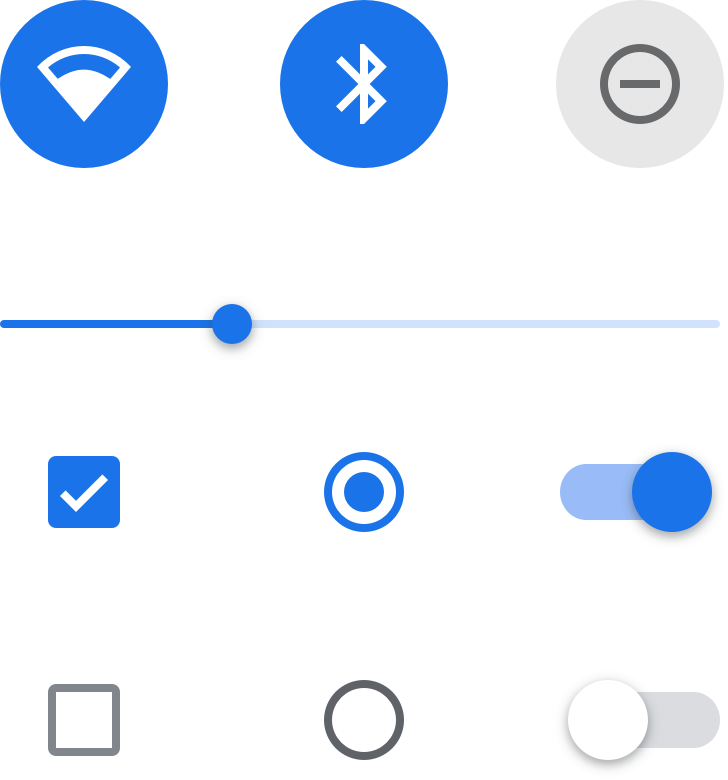

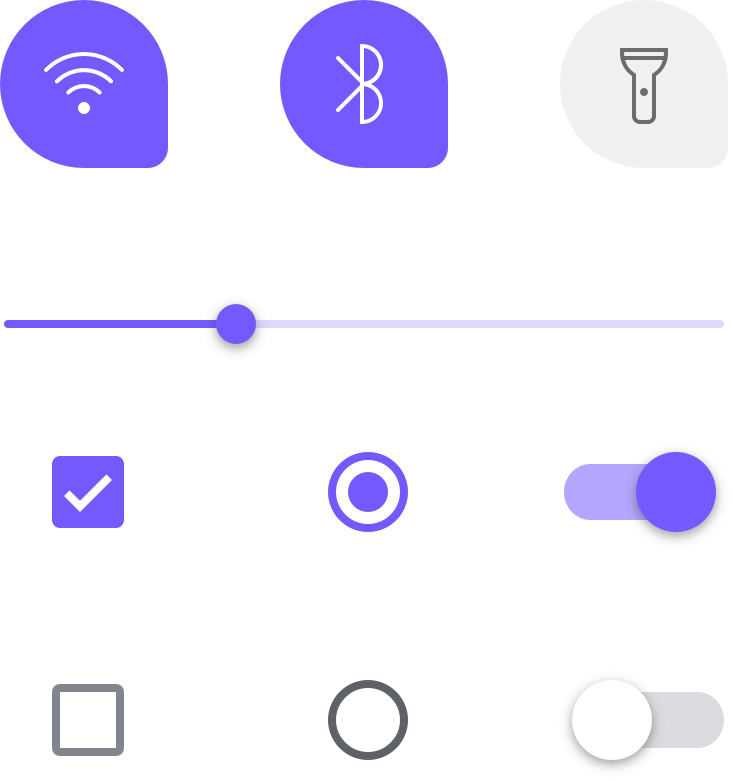


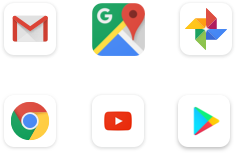

In /product/overlay, there are also new overlays to change the icon shape in more places in the Settings, SystemUI, and Android framework.
Finally, there are four new wallpapers included in the APK. Some of them have peculiar resolutions, but I wouldn’t read into that too much.




You can download the uncompressed wallpapers from the following AndroidFileHost link:
Download wallpapers from the “Pixel Themes” app
Be sure to follow our Android Q tag for more news on the latest Android release. You can download and install the second Android Q beta on the Google Pixel or Project Treble-compatible device. I’ve spotted work on a new iPhone X-style gesture bar, and will update you if I find anything else that’s hidden. Once the Pixel Themes app launches, we’ll let you know on the XDA Portal.
The post Android Q Beta 2 reveals “Pixel Themes” app to change the font, icon shape, and accent color for Google Pixel devices appeared first on xda-developers.
Refference - xdadevelopers.com


0 Comments