The Honor brand has made quite the name for itself over the past few years. Their smartphones have gradually made improvements in camera quality, but with the Honor View 20, the brand has made a major jump from dual camera sensors to a strong 48MP Sony sensor with a 3D TOF sensor (more on that in a bit). The Honor View 20 aims to change the perception that you need to spend close to a $1,000 for a great smartphone camera, and if I might give my opinion early, they did a darn good job.
Honor View 20 – Camera Hardware Overview
First, let us go over exactly what the Honor View 20 is packing. Instead of going with a triple camera setup like the Huawei P20 Pro or LG V40 ThinQ, or the dual camera setup like the OnePlus 6 or OnePlus 6T, Honor stuck with a single primary rear shooter. After all, this is still a more budget offering—though that word was significantly diluted in 2018. The sensor they decided to go with is the exciting 48MP Sony IMX586 1/2 “ sensor that uses a quad-Bayer setup and pixel binning to output 12MP images mated to an aptly sized f/1.8 aperture lens. There is a second “camera” on the back of the phone, but that is the Time of Flight (TOF) sensor that we should see on a lot more devices in the coming months for things like 3D shooting, enhancements for portrait mode, and face unlock systems.
Back to the IMX586 though, you would normally see 48MP on a small sensor like the one found in the Honor View 20 as a downside. Due to the sheer amount of megapixels on the sensor each micron pixel would receive less light. This is why a bigger megapixel count isn’t always better and why camera sensors on smartphones really have not progressed much past the 12 to 20MP counts you find on most devices. Sony is looking to break through this self-imposed wall here at the more budget market; one of their more prominent mainstream attempts was the IMX600 found on the ultra-premium Huawei P20 Pro. The IMX586 uses a quad-Bayer arrangement that bins the output to 2×2 grids of each color, bringing the effective micron-pixel size to 1.6μm. Now, this is not a straight equation though, as the quad-Bayer array isn’t 1:1 so while Sony claims it is “equivalent” to 1.6μm it is likely marginally less than that. This means that normally you are going to be shooting 48MP images binned down in a 2×2 area to give you 12MP outputs (12MPx4 = 48MP) unless you choose the new AI Clarity mode, which we will be testing in this review. Around front, Honor is using a 25MP Sony IMX576 with an f/2.0 lens, and unlike the rear sensor does not use binning to improve the low light performance.
Honor View 20 Photo Comparison Details
Now, let’s get to the actual shots. For this comparison, I was really looking at the quality difference between the 12MP default mode and the 48MP AI Ultra Clarity mode. I did take each image with the AI-enhanced 12MP mode enabled, and honestly, there is not a huge difference which is how I prefer it to be. I also took a lot of video footage encoded in h.265 at 1080p at 30 and 60 fps and 4K at 30fps. Unfortunately, the Honor View 20 does not currently support 4K at 60fps on this device, but it makes up for it with some really excellent image stabilization at 4k@30fps and 1080p@30fps settings. I took along a OnePlus 6 for this review, and I may from time to time mention it but this is not a comparison between the two—that will come later next week on XDA TV so stay tuned for that.
We will go through each image and discuss them, but here are the takeaways: The Honor View 20 camera is what I would consider outstanding with excellent color reproduction, fantastic dynamic range, and excellent image processing. Those highs are offset with few, but noticeable, lows. Night modes leave a little to be desired with more noise than I would normally like to see present. Further, there can be a lot of sharpening and brightening going on giving finer details more prominence that can actually be rather distracting in some scenarios—this affects both AI and standard shooting modes. In video, the lack of 4k@60fps will affect a few cases, but is more than made up for by what I consider one of the best image stabilization I have seen, and this is without significant sensor cropping. This is somewhat offset by a dynamic range issue which tends to overexpose a lot of details, especially the front camera, and being able to offset this with an exposure compensation setting should be available to the end user and would largely rectify this issue.
Honor View 20 Photo Comparison #1
Our first image in our testing is this potted plant with yellow and white flowers. This is a very bright setting, with a lot of colors and background details that would normally distract from the main subject. The f/1.8 lens is what I feel is ideal for smartphones; it lets in good light and isn’t so large that detail becomes a problem. The Honor View 20 boosted some of the shadows here, a common trait of the phone, but it doesn’t do so in an overly distracting way. A histogram of this image shows excellent balancing of colors without clipping on any color or level. The 48MP shot shows what this sensor is without the processing Honor uses. It is still a very nice photo and while it is more true to life, it is a little less appealing to all but the purists at heart. The normal AI mode tuned the white balance a little, darkened the shadows, and made the yellow flowers a little more lifelike in color. Overall, it is a toss-up between the normal and AI-enhanced 12MP images as they are both excellent.

Honor View 20 Photo Comparison #2
This next shot is rather tricky, and again the Honor View 20 did an outstanding job. The trees cast a medium shadow over the middle of the shot but between the branches on the upper right, you can still see and make out the blue sky. This is in contrast to what the AI mode did where it balanced the shot improperly and blew out the sky and the paved walkway along the right side. As with the first image, color reproduction is incredibly lifelike and the overall image is very appealing. Along those lines, the AI mode reigns the image in a little, bringing down the highlights and adjusting the colors. I was rather shocked with the AI mode as I expected it to behave like AI modes from LG and Samsung which serve to just oversaturate and overexpose. AI on the Honor View 20 positively affects the image and I don’t really see a reason yet to have it disabled. The 48MP mode “missed” the shot, but in all honesty that is how it was in person with the sky being super bright and blown out, but exactly true-to-life isn’t always the most appealing end result as is the case here.

Honor View 20 Photo Comparison #3
This next image of the rock statue again repeats the formula. Normal shooting mode is about 2-stops brighter in exposure with the AI mode reigning it in. The 48MP shot is quite different and what I wanted to highlight here is the level of detail and the accuracy of these details. I often wonder if more megapixels are really beneficial on modern smartphones where processing has almost surpassed raw image hardware, ie. the Google Pixel. Here is a good example of where more megapixels clash with image processing. On first glance of the zoomed and split image below, you might assume that the 48MP image is on the right since you can see more. However, the opposite is true. The 48MP image on the left is softer than the 12MP image but is far truer to life thanks to having more raw detail. The 12MP shot tries to make up for its lower quality image with processing, highlighted edges, and sharpening to deliver a similar effect—but more processing does not replace more data. All of that said though, the 12MP default mode and normal AI mode deliver a more appealing image overall, as long as zooming in 3x is not something you are desiring to do.

48MP Ultra Clarity | 12MP Standard
Honor View 20 Photo Comparison Albums
12MP – Standard
 12MP AI Enhanced
12MP AI Enhanced
 48MP – Ultra Clarity
48MP – Ultra Clarity
These batches of images show the same thing. The default 12MP image delivers a better final result thanks to Honor’s excellent and rarely misplaced image processing that it does on each and every image. That isn’t to say the 48MP images are bad—they aren’t—and in some cases they achieve a level of reality that the others just don’t have. But when processing is this good and we are viewing these images on our devices with screen resolutions that max out at around 5MP, good processing beats out raw images even if the detail is considerably higher.
Honor View 20 – Hockey Night

The other night my wife and I went to an NHL game and I took the Honor View 20 out to see what it could do. Here is where I actually prefer the 48MP images as they look far more lifelike, even if the 12MP processed images might be a little more appealing to some. I feel the enhanced shadows on the people across the arena as well as the ceiling are distracting. The thing that really stands out to me is how well Honor handles movement while taking these 48MP images. Regrettably, the AI Ultra Clarity mode takes 5 seconds to snap the photo in which time you need to remain steady, but none of that affected the shot when there was movement on the ice. The images are also incredibly well balanced across the board and just look great, especially when you zoom in. Those shots are a near 1:1 representation of what I saw from my seat at the game in terms of colors, exposure across the board, and detail. While the standard 12MP shots take the crown outdoors, I feel these shots swing the favor back to the 48MP AI Ultra Clarity mode.
Honor View 20 – Portrait & People
Portrait mode is really good on the Honor View 20 likely due to its TOF sensor with few issues regarding edging in my three test shots. I was a little disappointed with the washed out look of the first image, but that is something you can easily fix with post-production editing even on your phone itself. I also really love how well people are handled by the Honor View 20 as can be seen in the few non-portrait mode shots of my kids in this album. I do not tend to say it often, but they are nearly perfect and exactly the kinds of shots I want when I just pull my phone out and snap a few photos.
If we were to talk about the Achilles’ heel of the Honor View 20, it would be what most of us expected it to be, low-light photos. That isn’t to say the Honor View 20 does a bad job in low light, it just has to make up for less available light by bumping up the ISO and reducing noise by processing the image with softening noise reduction. In my READ letters test I often do, the Honor View 20 did a great job with great color reproduction and good exposure, but due to the aforementioned processing, it is a tad soft. The other photos came out very well with the 48MP shot not really doing a good job with the flowers on the table. The 48MP mode really isn’t intended for this purpose so it is hard to critique it. I also noticed that while the normal AI Ultra Clarity mode takes 5 seconds to shoot, the photo of the clock took 3 (there is a countdown on the display) and its size is considerably smaller so it looks like not all 48MP shots are created equal.
Honor View 20 – Night Shots & Paris
In these nighttime images provided by TK Bay and Mishaal Rahman in Paris, the Honor View 20 struggles to try to balance a well-exposed shot with the hardware the phone has. I wish the View 20 would just pull the exposure down a few stops and remove that noise creeping you can see coming into some of the shots from the edges with an almost purple hue. Almost all of these photos could have been quite a bit better and more dramatic if the overall exposure was brought down.
These are an assortment of some awesome shots TK and Mishaal got while they were in Paris. Indoors, the Honor View 20 really shines and presents some very memorable photos. I especially love the first image in the gallery; you would think it is a promotional shot, but it isn’t.
Honor View 20 – Front Facing Camera
So how about the front camera, does it live up to the bar the rear camera sets? Overall I have to say yes. I am not a huge selfie shooter, but the images I have captured with the Honor View 20 exceeded what I have come to expect. Thanks to the high resolution, images come out sharp and highly detailed and really do not look like front camera photos at all. If I had a knock against the camera, it would be that the left adjusted hole punch in the display is annoying to use because you want to look at the phone straight on and not off to the left edge, and when you shoot in landscape you have to look at the bottom left of the phone. It takes some getting used to, for sure.
Honor View 20 – Video Modes
Finally, we have video quality. As I mentioned in the introduction, the Kirin 980-powered Honor View 20 does not support recording videos at 4K resolution at 60fps, something many other devices at this price point do currently offer. That usually does come to other devices at a compromise though, as they lose electronic image stabilization and in many cases also turn off optical image stabilization leading to a pretty poor experience at a fairly high cost. Instead, the Honor View 20 retains excellent image stabilization at both 4K and 1080p settings but it does seem to turn it off at 1080p60 and I would probably advise against shooting at anything other than 30fps. I would also highly advise against recording at h.265 HEVC on the Honor View 20 as I had some issues playing it back on my PC with no programs playing it properly, even though they can handle HEVC from other devices just fine (this included VLC Media Player). My Dell XPS played them back fine which I attribute to being a newer 8th-generation Intel core CPU and my desktop not natively supporting HEVC. If playing back on a PC is a thing for you, stick with h.264 for the time being. That said, they had no problem being uploaded to Google Drive or YouTube and sharing to social media works fine.
Honor View 20 Camera Quality – Conclusion
So what is my verdict on the Honor View 20 camera quality? Well, as I couldn’t hold back from saying earlier, the Honor View 20 and its 48MP Sony sensor deliver an outstanding photo-taking experience, and the image processing from Honor is spot on. Photos are bright and strike a definite balance between appealing and realistic, something many phones have trouble accomplishing. As we expected though, when the light goes down, the Honor View 20 struggles to maintain that high bar it sets in full sun and bright images, balancing exposure poorer than it does in better lighting environments. Honor—no doubt brought in from its Huawei roots—implements image processing well, and while I normally feel that Huawei and Honor devices oversoften images in an aim to make things look silky smooth and perfect, I didn’t have that problem here. Skin tones are pleasant and well balanced and strike a good middle-ground between what you get with a Google Pixel and its ultra-realism and something you find on LG devices that are soft and muddy. I also do not know if it is the AI backing, the TOF sensor, Honor image processing, or some combination of the three, but when you have a person in your shot the Honor View 20 just knows what the primary subject is and delivers an exceptional photo. If your budget does not allow for a Huawei P20 Pro, iPhone XS Max, Google Pixel 3 or upcoming Samsung Galaxy S10 but you still want a top tier camera, it is hard to ignore the Honor View 20. In fact even if your budget does allow for one of those devices it is still hard to ignore this phone, it is simply one of the best and most dependable shooters around.
Honor View 20 Pricing and Availability
For more of our thoughts on the Honor View 20 as an overall package, check out our hands-on written article or video review. If you are interested in grabbing the device, you can find links to the product pages on HiHonor.com below for some of the countries it has launched in. Launch events for the Honor View 20 have taken place in China, India, and France, but the smartphone will also be on sale in the UK, Germany, Italy, Spain, Russia, Poland, Czech Republic, Finland, Egypt, Saudi Arabia, Singapore, Portugal, UAE, Belgium, Malaysia, and the Netherlands. The Honor View 20 will be sold in Midnight Black, Sapphire Blue, Phantom Red, or Phantom Blue. The first two are the 6GB RAM + 128GB storage models while the latter two are the special Moschino models that come with 8GB RAM + 256GB storage. The 6/128 model costs €569/£499/₹37,999 while the 8/256 model costs €649/£579/₹45,999. We don’t have information on when the device will be sold in the U.S. or at what price, unfortunately.
[India] Buy Honor View 20[UK] Buy Honor View 20[France] Buy Honor View 20[Germany] Buy Honor View 20[Italy] Buy Honor View 20[Spain] Buy Honor View 20
For more information on the Honor View 20, we recommend you subscribe to the XDA forums where you can chat with fellow owners about the best tips, tricks, mods, accessories, and more.
Refference - xdadevelopers.com





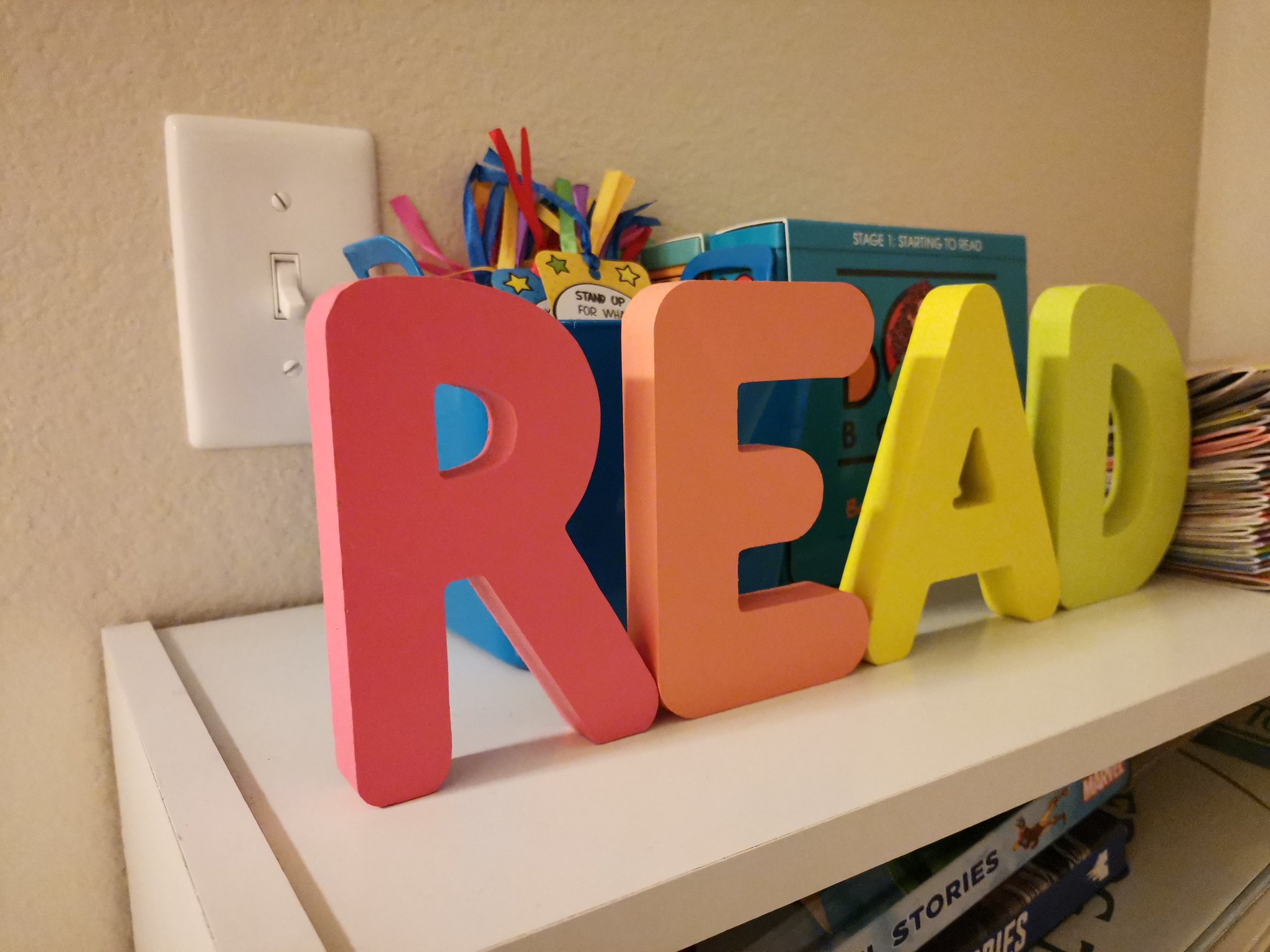


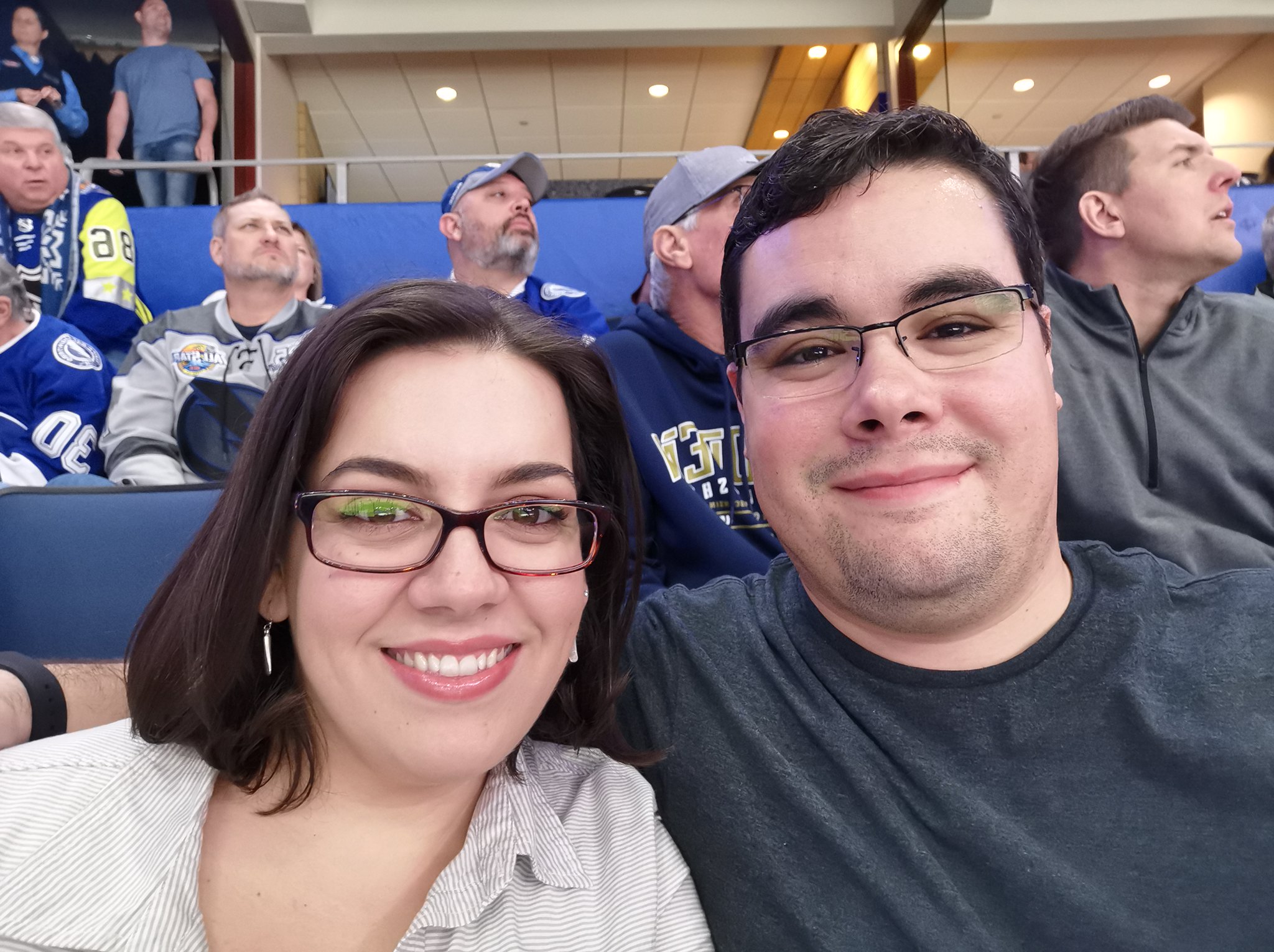
0 Comments