Mobile games rake in billions of dollars every year thanks to in-app purchases. The “Games” categories in both the iOS App Store and the Google Play Store are by far the most popular categories and revenue is a big reason why. Mobile games can be great time killers when you’re bored or waiting in line somewhere, but there are times when normal smartphone tasks interrupt your gaming session. That is why we’ve seen a number of manufacturers begin including a Gaming Mode feature in their OEM ROMs and it’s why XDA Senior Member fundoozzz released the Gaming Mode application for Android 5.0+ devices.
The idea behind the Gaming Mode app is to automatically apply various settings when you start playing a game on your device. Since different settings annoy different people, the Gaming Mode application lets you choose what you want to set when a gaming session has begun.
Gaming Mode Features:
- Auto Reject Incoming calls.
- Block notifications.
- Clear Background Apps to free up RAM & Boost Performance.
- Disable auto brightness & set it to your desired level.
- Change Wi-Fi state.
- Change Ringtone & Media Volume.
Pro Features:
- Whitelist numbers or contacts from getting auto-rejected.
- Allow calls from unknown numbers while auto reject is on.
- Allow calls when they are received from the same number for a specified number of times within specified minutes.
Upcoming Pro Features:
- Suppress calls instead of auto-rejecting (Android 7.0+).
- Draft your own message or select from pre-defined templates & send it automatically after the call is auto-rejected.
- Whitelist apps from notification blocking.
- Whitelist apps to prevent them from getting cleared from the background.
- Create widgets to launch games directly from your device home screen.

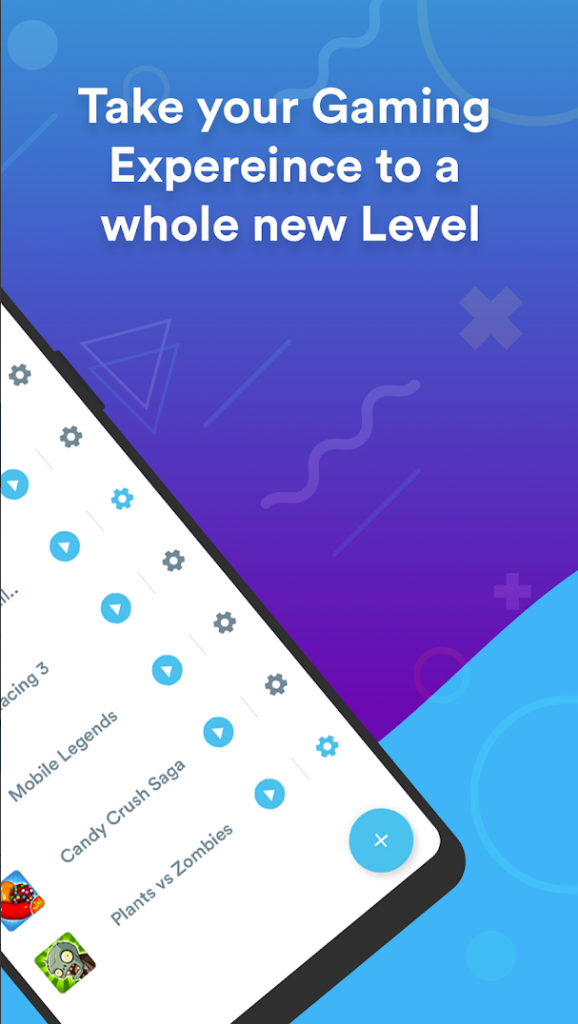

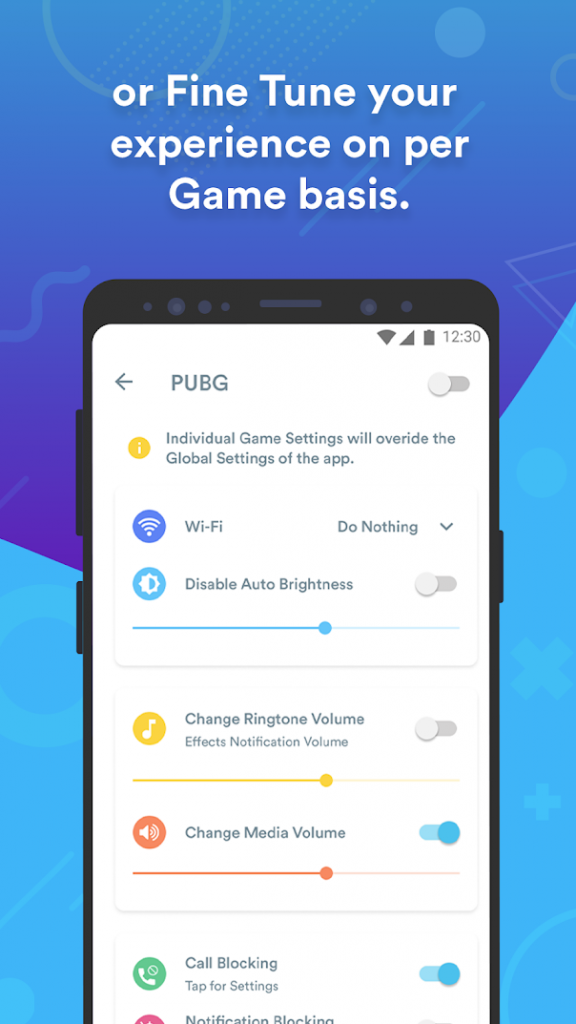
Gaming Mode - The Ultimate Game Experience Booster (Free+, Google Play) →
Check out Gaming Mode in our Apps and Games forum
Refference - xdadevelopers.com
0 Comments