Google added picture-in-picture mode to the Chrome browser in May of last year. The feature is supposed to help users multitask easily. There are times when you want to listen to some video on YouTube but also search for something else. That’s a great time to use picture-in-picture mode. Chrome has had the support of this feature on mobile since Android Oreo. Now, it looks like Mozilla is going to introduce picture-in-picture mode for Firefox. To refresh your mind, Mozilla’s Firefox is literally one of the few browsers that are competing with Google Chrome, so it’s nice to see that they’re catching up with this feature.
BleepingComputer noticed the commit in Mozilla’s repository. Apparently, the latest build of Firefox Nightly already supports picture-in-picture. You can toggle the functional by going to a YouTube video, opening the context menu by right-clicking on the video, and selecting “Picture in Picture.” You can even switch to a completely different application while the feature is enabled. You can see the screenshots below, courtesy of BleepingComputer.
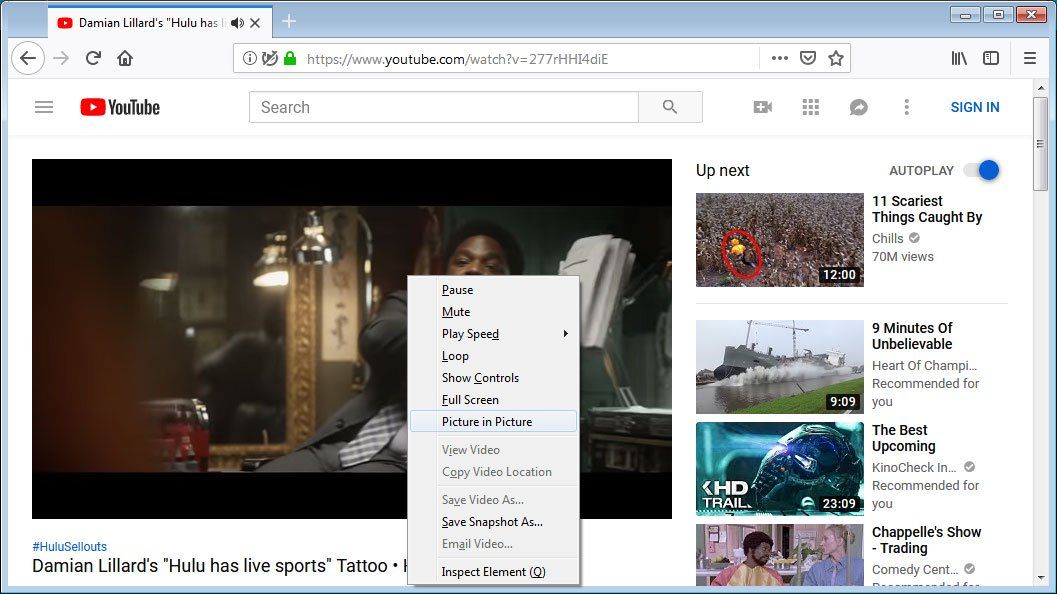
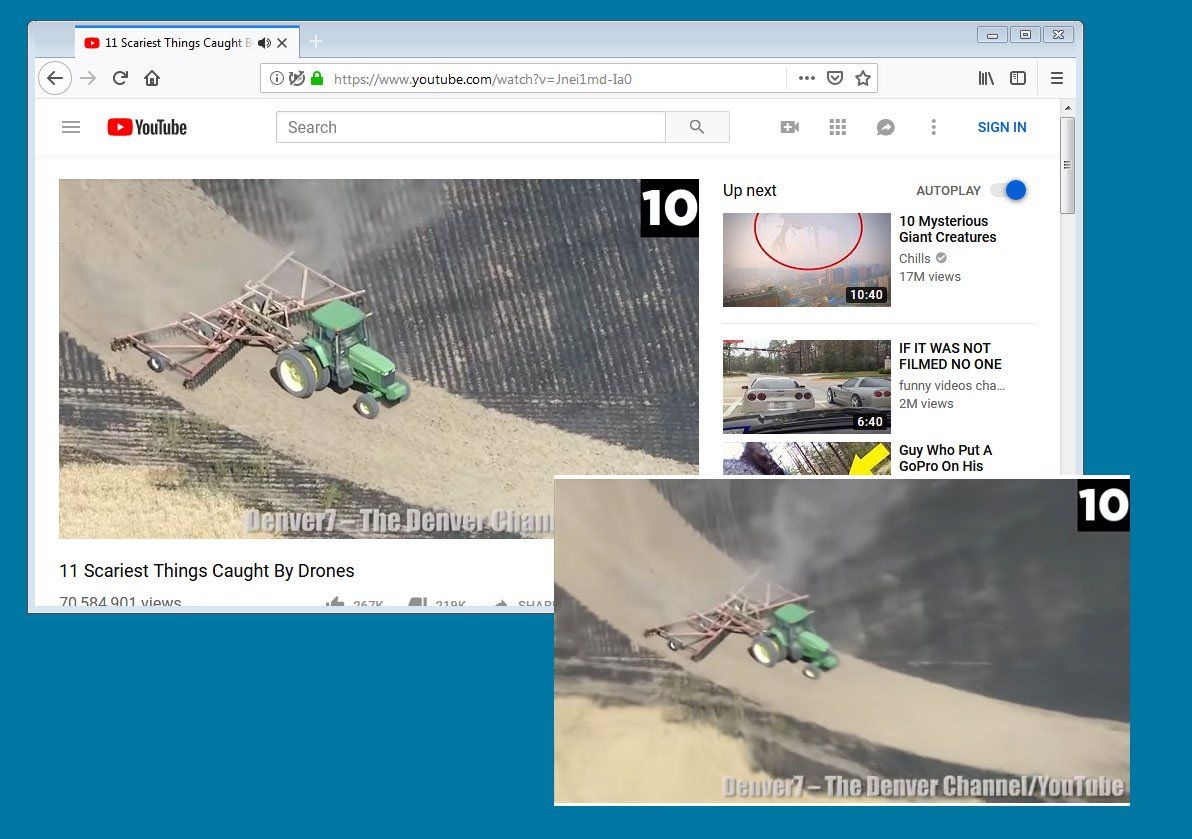
Enabling the picture-in-picture mode isn’t as easy as just downloading the browser. First, you have to download the latest build of Firefox Nightly from this link (scroll down and look for Nightly builds). Then you have to navigate to about:config page and set media.videocontrols.picture-in-picture.enabled option to true. Don’t mind the ‘This might void your warranty” screen as it’s just a warning that playing with experimental feature may cause stability and performance issues. You can easily click “I accept the risk!”
The availability of the feature on stable or beta channels is currently unknown. Mozilla hasn’t announced the feature officially, so the estimated time of arrival is also unknown. We’ll publish a new article when the feature hits stable or the beta channel. Meanwhile, you can play around with the Nightly build, but I don’t recommend it as your daily browser for obvious reasons.
Via: BleepingComputer Source: Bugzilla
Refference - xdadevelopers.com
0 Comments